
In the daily use of Xiaomi Mi 10, the magnification gesture function can easily enlarge the screen content and view more details. PHP editor Xinyi will introduce you in detail the operation process of enabling zoom gestures on Xiaomi Mi 10, allowing you to easily use this practical function. Continue reading below to learn how to zoom in and improve your phone experience with simple gestures.
1. First, find Settings on the mobile phone desktop and click to open it.

2. Enter the settings option, then find more settings and click to enter.
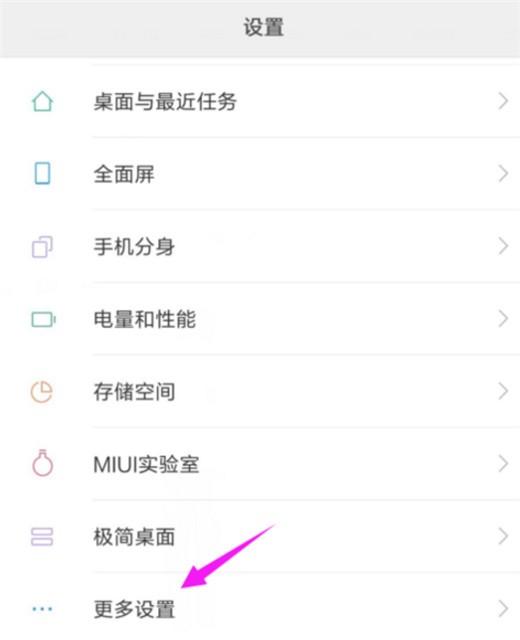
3. Click Accessibility in More Settings.

4. Then click on the magnification gesture and turn on the switch to enable magnification gesture.

The above is the detailed content of The operation process of enabling zoom gesture on Xiaomi Mi 10. For more information, please follow other related articles on the PHP Chinese website!




