
Steps to debug custom PHP functions: Use var_dump() and print_r() to check the return value. Use error_log() to log error messages. Install the Xdebug extension to set breakpoints and view variables. Use the PHPStorm IDE to step through debugging and inspect variables. Log parameters and return values to track function behavior. Add a log statement to record the execution steps of the function.
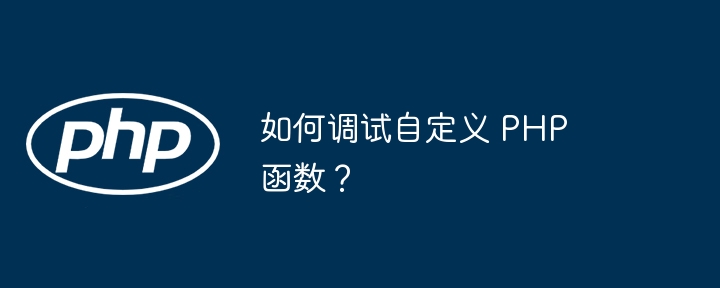
How to debug custom PHP functions
Debugging custom PHP functions is critical to identifying and fixing errors. This article will introduce various debugging technologies through practical cases.
Practical Case
Suppose you have a custom function called calculate_sum(), but it doesn’t work as expected. The calling code is as follows:
<?php
function calculate_sum($numbers) {
$sum = 0;
foreach ($numbers as $number) {
$sum += $number;
}
return $sum;
}
$result = calculate_sum([1, 2, 3]);
echo $result; // 返回 5
?> However, in this case, the function returns 0 instead of 6.
Debugging techniques
1. Use var_dump() and print_r()
echo '<pre class="brush:php;toolbar:false">'; var_dump(calculate_sum([1, 2, 3])); print_r(calculate_sum([1, 2, 3])); echo '';
This will output the details of the function's return value to the browser, helping you check for unexpected data types or values.
2. Use error_log()
error_log('Function returned: ' . calculate_sum([1, 2, 3]));This will log the error message to the server's error log where you can view the function The return value.
3. Use Xdebug
Xdebug is a PHP extension that provides powerful debugging capabilities. It allows you to set breakpoints, inspect variables and view function call stacks.
4. Use PHPStorm
PHPStorm is an IDE (Integrated Development Environment) that provides a more intuitive debugging experience. It allows you to set breakpoints, perform step-by-step debugging and inspect variables.
5. Record parameters and return values
Record parameters and return values at the beginning and end of the function to track the behavior of the function under different input data.
6. Add log statements
Add log statements at key locations to record the various steps of function execution. This helps identify errors and trace the logical flow of a function.
With these techniques, you can effectively debug custom PHP functions, identify and fix errors, and ensure that functions work as expected.
The above is the detailed content of How to debug custom PHP functions?. For more information, please follow other related articles on the PHP Chinese website!




