
The online mechanism of Elden's Circle is highly anticipated, allowing players to form teams and explore the vast game world together. PHP editor Youzi will lead everyone to have an in-depth understanding of the online features of this game, from the maximum number of team members to the summoning system. Whether you're looking to team up to defeat powerful bosses or explore hidden areas with friends, this guide will give you all the information you need. Read on to learn all about the online mechanics of Elden's Circle, and get ready to embark on an epic adventure with your companions!
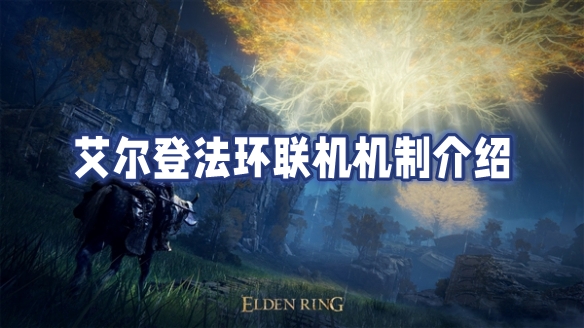
1. Supports four-player online play. More than four people cannot play together. Players can choose single-player, double-player, three-player or four-player online mode in the game.
2. The maximum number of people online is the master, 2 facilitators and 1 intruder. You can randomly team up with other players online, or you can also go online with friends.
3. Select in the game and find the option. Select, and then you can successfully connect.
Online mechanism analysis
1: One is the real-time online mechanism. Players can connect with friends to deal with enemies together.
2: The other is indirect connection, where players can see other players’ movement tracks, death locations, etc.
Detailed onlineOperation
After selecting a character and entering the open world of Elden's Circle, a pop-up window will prompt you to start a multiplayer game. Players can choose the online mode they want through "Multiplayer Online Play" in the menu.
Online cooperation should be the first choice for many people. Cooperative games are implemented through a summoning system: player A can draw a summoning mark on the ground, and then player B can use the mark to summon player A Summon to your own world.
Although the game does not clearly state it, the two players have a general position: the one who provides help, and the one who seeks help.
If you want to help, you need to use an item called the Faded One's Finger. After use, a golden mark will be drawn on the spot, and other players can see it in their own world. If a player activates your marker, you will be summoned.
If you want to summon an ally, you need to use an item called "Summoning Finger Potion" first so that you can see the golden mark.
Calling Hook Finger Medicine: Can see cooperation marks and enemy marks. (Equivalent to "human nature" that does not return blood)
Faded One’s Hook Finger: Can write cooperation marks. (Draw white symbols on the spot)
Fighter Hook Finger: Can write hostile marks. (Draw a red symbol on the spot)
The Faded One’s Old Finger: Can write messages and spread them to other worlds. (Write advice)
Blood Finger:Can invade other players' worlds. (Try to invade, but you need to use the "Finger Summoning Potion" before you can invade)
White Secret Ring: Can issue a request when being invaded and summon supporters (hunters) (actively issue a request for support when being invaded)
Blue Secret Ring:When receiving a summoning request, you can respond to the summons (actively respond to the person requesting support, and be summoned by the requester as a "Hunter")
Taunter's Tongue: Can attract intruders. (Add spiritual body positions, up to 3)
Golden statuette:Can send cooperation marks to the mark gathering place. (Write the white symbol where the marks gather)
Red statuette: Can send hostile marks to the mark gathering place. (Write the red symbol where the marks gather)

The above is the detailed content of Introduction to the online mechanism of Elden's Ring of Law. For more information, please follow other related articles on the PHP Chinese website!
 Popular explanation of what Metaverse XR means
Popular explanation of what Metaverse XR means
 How to make a round picture in ppt
How to make a round picture in ppt
 How to buy and sell Bitcoin on Ouyi platform
How to buy and sell Bitcoin on Ouyi platform
 What are the Chinese programming languages?
What are the Chinese programming languages?
 setproperty function usage
setproperty function usage
 How to solve errors encountered in geforce experience
How to solve errors encountered in geforce experience
 What are the video suffixes?
What are the video suffixes?
 String array assignment method
String array assignment method




