How do you evaluate the impact of using Java functions on your application?
Evaluating the impact of Java functions on an application is critical and involves the following methods: Performance testing: using tools to simulate high loads and measuring key metrics (such as response time) Monitoring metrics: collecting and analyzing application metrics (such as CPU usage ) to get function usage information Log Analysis: Capture logs to identify errors and delays
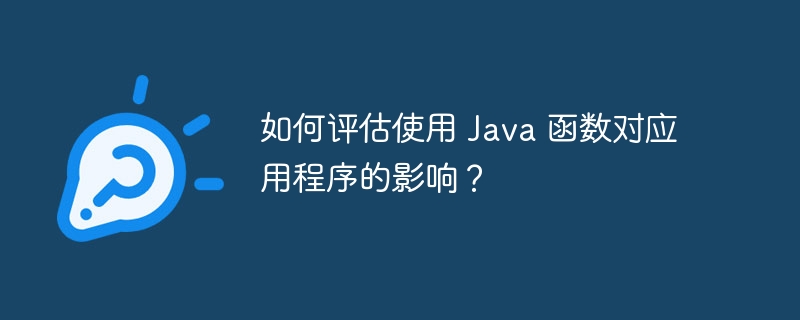
How do you evaluate the impact of using Java functions on your application?
It is critical to evaluate the impact of Java functions on your application to optimize performance and ensure a smooth user experience. This article will introduce several methods to measure the impact of functions and provide a real-life case to demonstrate.
1. Performance testing
Performance testing is the most direct way to evaluate the impact of a function. Use tools like JMeter or Gatling to simulate high loads and measure response times, throughput, and other key metrics.
Java code:
// 性能测试
import io.gatling.javaapi.core.*;
import io.gatling.javaapi.http.*;
public class FunctionPerformanceTest {
public static void main(String[] args) {
Simulation simulation =
SimulationBuilder.create("Function Performance Test")
.exec(
Http.get("http://example.com/api/function")
.header("Content-Type", "application/json")
.body(StringBody.ofJson( "{ \"input\": \"test\" }" ) )
.check(status().is(200))
)
.build();
EngineBuilder.from(simulation).run();
}
}2. Monitoring indicators
Monitor application indicators (such as CPU usage, memory usage conditions and request rates) can provide insights into function usage. Use tools like Prometheus or New Relic to collect and analyze these metrics.
3. Log Analysis
Analyzing application logs can help identify any errors or delays during function execution. Use a logging framework such as Logback or slf4j to capture specific log entries for a function.
Practical Case
An e-commerce application uses Java functions to calculate shipping costs for shopping carts. To evaluate the impact of the function, the developers performed the following steps:
- Performance testing: Using JMeter to simulate high load, it was found that the function resulted in an increase of 150 milliseconds in response time.
- Monitoring indicators: Use Prometheus to monitor CPU usage and find that the function increases CPU usage by 10% under high load.
- Log analysis: Use Logback to capture function logs and find that some errors occurred due to invalid input data.
By evaluating the impact of a function, developers can optimize function code to reduce response time and CPU usage. They also implemented additional logging and error handling to improve application stability.
The above is the detailed content of How do you evaluate the impact of using Java functions on your application?. For more information, please follow other related articles on the PHP Chinese website!

Hot AI Tools

Undresser.AI Undress
AI-powered app for creating realistic nude photos

AI Clothes Remover
Online AI tool for removing clothes from photos.

Undress AI Tool
Undress images for free

Clothoff.io
AI clothes remover

AI Hentai Generator
Generate AI Hentai for free.

Hot Article

Hot Tools

Notepad++7.3.1
Easy-to-use and free code editor

SublimeText3 Chinese version
Chinese version, very easy to use

Zend Studio 13.0.1
Powerful PHP integrated development environment

Dreamweaver CS6
Visual web development tools

SublimeText3 Mac version
God-level code editing software (SublimeText3)

Hot Topics
 Square Root in Java
Aug 30, 2024 pm 04:26 PM
Square Root in Java
Aug 30, 2024 pm 04:26 PM
Guide to Square Root in Java. Here we discuss how Square Root works in Java with example and its code implementation respectively.
 Perfect Number in Java
Aug 30, 2024 pm 04:28 PM
Perfect Number in Java
Aug 30, 2024 pm 04:28 PM
Guide to Perfect Number in Java. Here we discuss the Definition, How to check Perfect number in Java?, examples with code implementation.
 Random Number Generator in Java
Aug 30, 2024 pm 04:27 PM
Random Number Generator in Java
Aug 30, 2024 pm 04:27 PM
Guide to Random Number Generator in Java. Here we discuss Functions in Java with examples and two different Generators with ther examples.
 Weka in Java
Aug 30, 2024 pm 04:28 PM
Weka in Java
Aug 30, 2024 pm 04:28 PM
Guide to Weka in Java. Here we discuss the Introduction, how to use weka java, the type of platform, and advantages with examples.
 Armstrong Number in Java
Aug 30, 2024 pm 04:26 PM
Armstrong Number in Java
Aug 30, 2024 pm 04:26 PM
Guide to the Armstrong Number in Java. Here we discuss an introduction to Armstrong's number in java along with some of the code.
 Smith Number in Java
Aug 30, 2024 pm 04:28 PM
Smith Number in Java
Aug 30, 2024 pm 04:28 PM
Guide to Smith Number in Java. Here we discuss the Definition, How to check smith number in Java? example with code implementation.
 Java Spring Interview Questions
Aug 30, 2024 pm 04:29 PM
Java Spring Interview Questions
Aug 30, 2024 pm 04:29 PM
In this article, we have kept the most asked Java Spring Interview Questions with their detailed answers. So that you can crack the interview.
 Break or return from Java 8 stream forEach?
Feb 07, 2025 pm 12:09 PM
Break or return from Java 8 stream forEach?
Feb 07, 2025 pm 12:09 PM
Java 8 introduces the Stream API, providing a powerful and expressive way to process data collections. However, a common question when using Stream is: How to break or return from a forEach operation? Traditional loops allow for early interruption or return, but Stream's forEach method does not directly support this method. This article will explain the reasons and explore alternative methods for implementing premature termination in Stream processing systems. Further reading: Java Stream API improvements Understand Stream forEach The forEach method is a terminal operation that performs one operation on each element in the Stream. Its design intention is






