
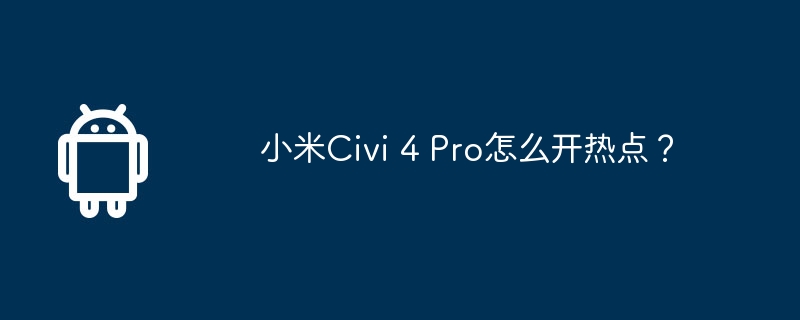
Are you a Xiaomi Civi 4 Pro mobile phone user? Looking for how to share the internet using the hotspot feature? PHP editor Baicao has prepared a comprehensive guide for you. This guide will walk you through the steps, from turning on Personal Hotspot settings to configuring advanced options, to ensure you have the best connection experience. Read on to unlock the full potential of Xiaomi Civi 4 Pro’s hotspot feature.
Unlock your phone and go to the desktop, then find and click the Settings icon.
In the settings menu, tap the "Personal Hotspot" option.
On the personal hotspot page, slide the button to turn on "Portable WLAN hotspot".
To set the network name and password of the hotspot, you can choose WPA2 PSK mode. It is recommended that the password be set slightly more complex to avoid being easily cracked.
After setting the password, return to the personal hotspot interface and click "Save" to apply the settings.
After the hotspot is turned on, other devices can connect by searching for the set network name and entering the password.
| common problem | ||
| Connect Bluetooth | Change input method | Theme change |
| Factory settings | Hide Application | Screen TV |
| NFC on | Dual card installation | Activation time |
Overall, the performance of Xiaomi Civi 4 Pro is still very good. How can you open a hotspot other than Xiaomi Civi 4 Pro? There are other functions you need to know about. You can bookmark this site. We will bring you articles about the latest models every day.
The above is the detailed content of How to turn on hotspot on Xiaomi Civi 4 Pro?. For more information, please follow other related articles on the PHP Chinese website!
 How to repair lsp
How to repair lsp
 c language printf function usage
c language printf function usage
 How to set up web page automatic refresh
How to set up web page automatic refresh
 lightning interface introduction
lightning interface introduction
 The difference between shingled disks and vertical disks
The difference between shingled disks and vertical disks
 How to refund Douyin recharged Doucoin
How to refund Douyin recharged Doucoin
 Will Sols inscription coins return to zero?
Will Sols inscription coins return to zero?
 Why is there no response when headphones are plugged into the computer?
Why is there no response when headphones are plugged into the computer?




