 Mobile Tutorial
Mobile Tutorial
 Mobile News
Mobile News
 Xiaomi 11 Pro/Ultra mobile phones push Thermal HyperOS official version update
Xiaomi 11 Pro/Ultra mobile phones push Thermal HyperOS official version update
Xiaomi 11 Pro/Ultra mobile phones push Thermal HyperOS official version update
According to news on April 22, Xiaomi 11 Pro/Ultra mobile phones were launched today with the official version of Xiaomi HyperOS based on the Android 14 operating system. The version number is 1.0.2.0.UKACNXM and the installation package size is 5.3GB.
 Attached are the important updates of Xiaomi Thermal HyperOS as follows:
Attached are the important updates of Xiaomi Thermal HyperOS as follows: Bottom-level reconstruction
Xiaomi Thermal OS bottom-level reconstruction to give full play to excellent hardware performance;Key task identification coloring technology, dynamically manages and controls resource allocation according to the importance of tasks, with stronger performance and lower power consumption; Ultra-low power consumption rendering framework, improves battery life and provides smoother animation effects; SOC integrated frequency modulation, series integration Machine hardware resources, faster response to changes in computing power demand, less frame loss and smoother; Renewed storage technology, reducing storage fragmentation, allowing you to use it for a long time; Upgraded intelligent network selection capability, weak network The environment network is smoother;Smart signal selection engine dynamically adjusts antenna strategies to improve signal stability.Cross-Terminal Intelligent Connection
Xiaomi HyperConnect cross-terminal interconnection framework allows devices to be efficiently connected and achieve ultimate collaboration; The new integrated device center enables dynamic real-time networking of all devices, which can be viewed and controlled in the control center Peripheral devices; The cross-device experience has been fully upgraded, supporting cross-device calls to multiple hardware capabilities such as cameras, screens, and communications; Applications, audio and video, clipboard and other data and services support the free flow of the entire domain between multiple devices Security; Security and privacy architecture for device interconnection. Devices verify mutual security through TEE, and data transmission is hardware-level encryption; Cross-end privacy system, including interconnection permission management, interconnection behavior reminders, and interconnection behavior records.Global security
Security and privacy architecture for device interconnection;Mutual security verification between devices through TEE, data transmission hardware-level encryption;Cross-end privacy system, including interconnection permission management, Internet behavior reminders and Internet behavior records.Sense of life aesthetics
The sense of life aesthetics facing globalization creates delicate and comfortable visuals and light and coherent dynamic effects. The diverse fusion of expressions brings a new system aesthetic experience; New Dynamic language brings a light and coherent global dynamic experience; Vitality color system, natural colors full of vitality, refreshes the interface; unified system fonts, designed for the world; New weather design, real-time The weather engine creates a surreal visual experience; global focus notification system dynamically displays changes in key information and a new artistic lock screen, turning each of your photos into a poster. It also has dynamic glass material, making the screen look exquisite the moment it turns on; The desktop icon design has been upgraded, and the color and shape have been completely renewed and reconstructed; Multi-task window management, unified interaction, efficient and easy to use.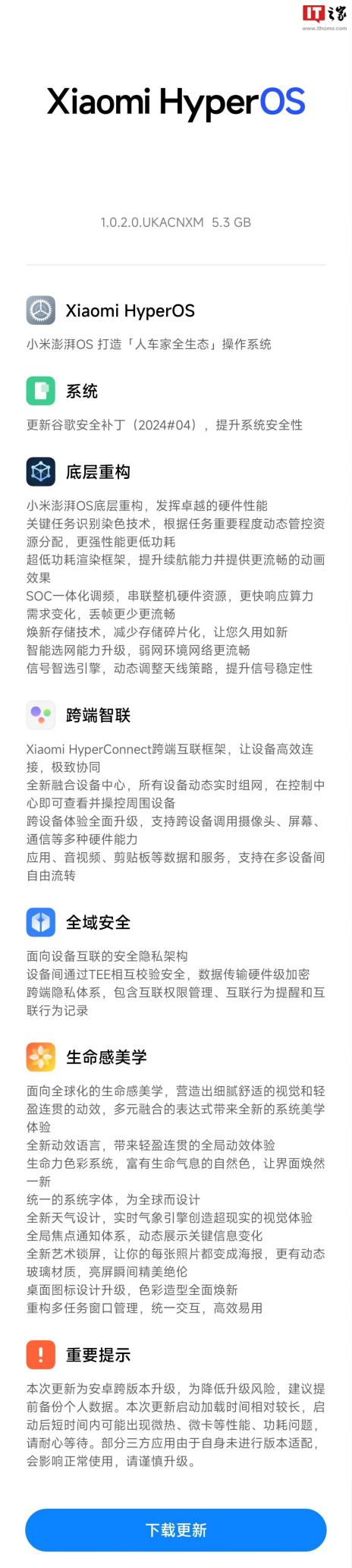
The above is the detailed content of Xiaomi 11 Pro/Ultra mobile phones push Thermal HyperOS official version update. For more information, please follow other related articles on the PHP Chinese website!

Hot AI Tools

Undresser.AI Undress
AI-powered app for creating realistic nude photos

AI Clothes Remover
Online AI tool for removing clothes from photos.

Undress AI Tool
Undress images for free

Clothoff.io
AI clothes remover

AI Hentai Generator
Generate AI Hentai for free.

Hot Article

Hot Tools

Notepad++7.3.1
Easy-to-use and free code editor

SublimeText3 Chinese version
Chinese version, very easy to use

Zend Studio 13.0.1
Powerful PHP integrated development environment

Dreamweaver CS6
Visual web development tools

SublimeText3 Mac version
God-level code editing software (SublimeText3)

Hot Topics
 1377
1377
 52
52
 How to copy the access card on Xiaomi 11_Tutorial on copying the access card on Xiaomi 11
Mar 25, 2024 pm 01:00 PM
How to copy the access card on Xiaomi 11_Tutorial on copying the access card on Xiaomi 11
Mar 25, 2024 pm 01:00 PM
1. First, we need to open the mobile phone, and then click on the desktop to open the [Xiaomi Wallet] software of the Xiaomi mobile phone. In the software, the user can see the cards that can be simulated and added, click on the access card option you want to simulate, and click to enter. 2. In the interface for adding access cards, click the yellow plus sign add button in the lower right corner, click Add, and copy and add an access card to the back of the phone according to the phone operation prompts to successfully simulate. 3. Select the physical access card simulation, click [Start Detection], and place the access card near the NFC function area on the back of the phone. Do not remove it. The phone will detect and copy the information in the access card to the phone. 5. After completion, you only need to call up the card swiping interface on your phone each time, and then bring the back of the phone's head close to the card swiping sensing area to complete the sensing operation.
 Xiaomi Mi Pad 6 series launches PC-level WPS in full volume! Same layout and operation as computer
Apr 25, 2024 pm 06:40 PM
Xiaomi Mi Pad 6 series launches PC-level WPS in full volume! Same layout and operation as computer
Apr 25, 2024 pm 06:40 PM
According to news on April 25, today, Xiaomi Tablet officially announced that Xiaomi Tablet 6, Xiaomi Tablet 6 Pro, Xiaomi Tablet 6 Max 14, and Xiaomi Tablet 6 S Pro now fully support PC-level WPSOffice. It is understood that Xiaomi Mi Pad 6 and Mi Pad 6 Pro need to upgrade the system version to V816.0.4.0 and above before they can download WPSOffice from the Xiaomi App Store. WPSOfficePCforPad has the same operation and page layout as the computer version, and is officially said to "achieve high efficiency on the tablet that is comparable to the computer version of WPS." In addition, in Xiaomi ThePaper OS, Xiaomi has also brought a new multi-tasking system to the Xiaomi tablet. , the interaction is similar to PC window mode, officially called self-
 How to disable the data disconnection function after locking the screen on Xiaomi Mi 11_How to turn off hibernation and disconnection from the Internet on Xiaomi Mi 11
Mar 25, 2024 pm 04:40 PM
How to disable the data disconnection function after locking the screen on Xiaomi Mi 11_How to turn off hibernation and disconnection from the Internet on Xiaomi Mi 11
Mar 25, 2024 pm 04:40 PM
1. Click [Battery and Performance] in the phone settings menu. 2. Click the settings icon in the upper right corner. 3. Click [Disconnect data after locking screen]. 4. Check [Never].
 How to change the font of Xiaomi 11_How to change the font of Xiaomi 11
Mar 25, 2024 pm 07:26 PM
How to change the font of Xiaomi 11_How to change the font of Xiaomi 11
Mar 25, 2024 pm 07:26 PM
1. Open the phone settings and click [Display]. 2. Click [Font]. 3. Select the font you like or click [More Fonts] to download the application.
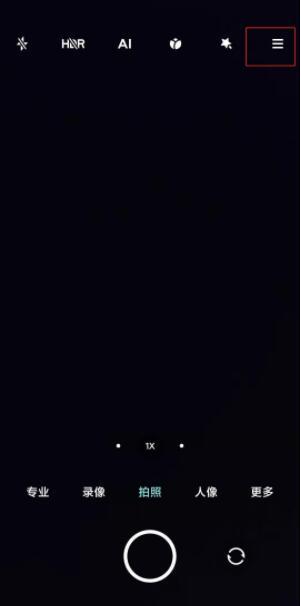 How to shoot continuously on Xiaomi Mi 11_Tutorial on setting up continuous shooting on Xiaomi Mi 11
Mar 25, 2024 pm 12:51 PM
How to shoot continuously on Xiaomi Mi 11_Tutorial on setting up continuous shooting on Xiaomi Mi 11
Mar 25, 2024 pm 12:51 PM
1. Open the camera APP on your mobile phone and click [Settings] in the upper right corner of the shooting interface. 2. Click the [Timed Continuous Shooting] option. 3. You can set the number of shots and time interval. After setting, click the shooting icon.
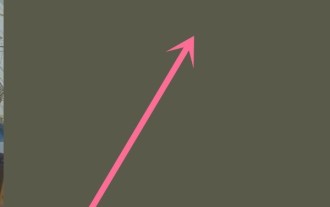 How to edit the desktop page order on Xiaomi Mi 11_How to adjust the page order on Xiaomi Mi 11
Mar 25, 2024 pm 06:16 PM
How to edit the desktop page order on Xiaomi Mi 11_How to adjust the page order on Xiaomi Mi 11
Mar 25, 2024 pm 06:16 PM
1. Pinch the phone screen with two fingers to enter the editing page. 2. Check an icon and thumbnails of all pages will appear at the bottom of the screen. 3. Press and hold the thumbnail that needs to be adjusted, and move it left or right to adjust the page order. 4. After completing the adjustment, click Done in the upper right corner.
 Where to turn on the hidden photo album function on Xiaomi Mi 11_Picture and text tutorial on how to set up hidden photo albums on Xiaomi Mi 11
Mar 25, 2024 pm 10:30 PM
Where to turn on the hidden photo album function on Xiaomi Mi 11_Picture and text tutorial on how to set up hidden photo albums on Xiaomi Mi 11
Mar 25, 2024 pm 10:30 PM
1. Open the photo album on the mobile phone desktop and click on the photo album column. 2. Long press the album you want to block and click Block below. 3. In the pop-up options, click OK.
 How to enable wide-angle mode on Xiaomi Mi 11_How to enable wide-angle mode on Xiaomi Mi 11
Mar 25, 2024 pm 01:16 PM
How to enable wide-angle mode on Xiaomi Mi 11_How to enable wide-angle mode on Xiaomi Mi 11
Mar 25, 2024 pm 01:16 PM
1. Open the camera of your phone and long press [1X] in the lower middle of the shooting interface. 2. Slide the speed to the left to [0.6X] to enter the wide-angle mode. 3. Sliding between [0.6X] to [1X] can also control the wide-angle range.



