
Conditional expressions are executed in the form of the ternary operator and are used to select between two expressions based on the condition value. The syntax is: condition ? expr1 : expr2. Calculate the condition value and return the value of expr1 if true, or the value of expr2 if false.
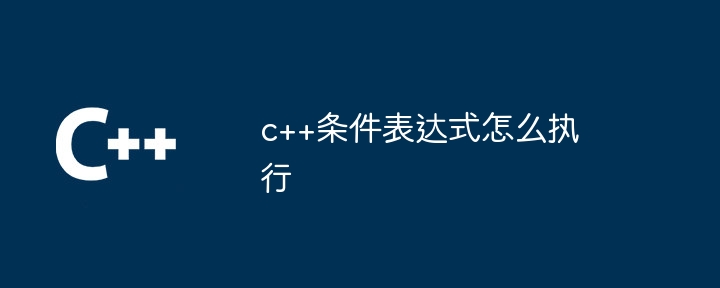
C Conditional expression execution method
Conditional expression, also called ternary operator, is C A syntax construct used to select two different expressions based on a conditional value. Its general syntax format is:
condition ? expr1 : expr2;
where:
condition is a Boolean expression used to determine whether the condition is true. expr1 is the expression to be executed when condition is true. expr2 is the expression to be executed when condition is false. Execution process:
condition value. If condition is true, continue to step 2; otherwise, continue to step 3. condition is true, evaluate the true expression expr1 and return that value. condition is false, evaluate the false expression expr2 and return that value. Example:
int a = 5; int b = 10; int result = a > b ? a : b;
In this example, the conditional expression a > b evaluates to true, so result will be assigned the value of a, which is 5.
Note:
expr1 and expr2 must have the same type. The above is the detailed content of How to execute conditional expression in c++. For more information, please follow other related articles on the PHP Chinese website!
 What are the differences between c++ and c language
What are the differences between c++ and c language
 Recommended learning order for c++ and python
Recommended learning order for c++ and python
 Cost-effectiveness analysis of learning python and c++
Cost-effectiveness analysis of learning python and c++
 Is c language the same as c++?
Is c language the same as c++?
 Which is better to learn first, c language or c++?
Which is better to learn first, c language or c++?
 The difference and connection between c language and c++
The difference and connection between c language and c++
 C++ software Chinese change tutorial
C++ software Chinese change tutorial
 Cost-effectiveness analysis of learning python, java and c++
Cost-effectiveness analysis of learning python, java and c++




