
How to add subtitles to cut videos Cut cuts is a powerful video editing software that allows users to add creativity to videos with rich special effects, filters, glyphs, transitions and other elements. However, many users still don’t know how to use it to add subtitles. PHP editor Xiao Xin specially introduces the steps with pictures and texts to help everyone easily realize video creativity. This article will explain in detail how to add subtitles to clips, including creating subtitles, customizing styles, adjusting positions, etc., to help users easily start clipping and add wonderful subtitles to videos.

1. Open the clipping application, click the "Start Creation" button, and import the materials that need to be subtitled.

#2. In the lower menu bar of the editing page, click the "Text" button to enter the text editing interface.
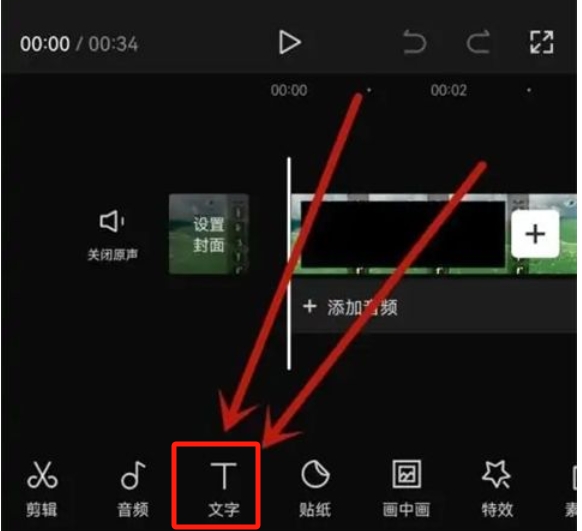
3. In the text editing interface, click the "New Text" button.
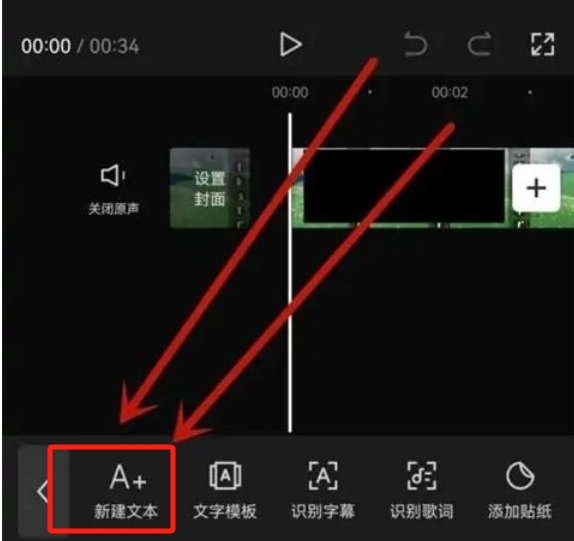
#4. Then you can enter the subtitle content you want to display in the pop-up text box. You can also adjust the position, size, color and other styles of the subtitles.

5. Finally, click the "Export" button in the upper right corner to save and share your work. ,
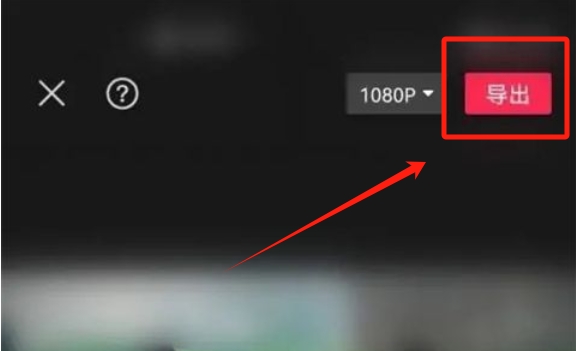 ##
##
The above is the detailed content of How to add subtitles to cuts. For more information, please follow other related articles on the PHP Chinese website!
 Blue screen code 0x000009c
Blue screen code 0x000009c
 A collection of common computer commands
A collection of common computer commands
 You need permission from admin to make changes to this file
You need permission from admin to make changes to this file
 Tutorial on turning off Windows 11 Security Center
Tutorial on turning off Windows 11 Security Center
 How to set up a domain name that automatically jumps
How to set up a domain name that automatically jumps
 What are the virtual currencies that may surge in 2024?
What are the virtual currencies that may surge in 2024?
 The reason why header function returns 404 failure
The reason why header function returns 404 failure
 How to use js code
How to use js code




