 Web Front-end
Web Front-end
 JS Tutorial
JS Tutorial
 js implements a very simple focus map switching special effect example_javascript skills
js implements a very simple focus map switching special effect example_javascript skills
js implements a very simple focus map switching special effect example_javascript skills
May 16, 2016 pm 04:00 PMThe example in this article describes how to implement a very simple focus map switching effect in js. Share it with everyone for your reference. The specific analysis is as follows:
This is a very, very simple focus diagram (more like a sliding door), which can be used as a reference for beginners
<!DOCTYPE html PUBLIC "-//W3C//DTD XHTML 1.0 Transitional//EN"
"http://www.w3.org/TR/xhtml1/DTD/xhtml1-transitional.dtd">
<html xmlns="http://www.w3.org/1999/xhtml">
<head>
<meta http-equiv="Content-Type" content="text/html; charset=gb2312" />
<title>无标题文档</title>
<style type="text/css">
* {margin:0;padding:0;}
ul, li {list-style:none;}
.mid {margin:0 auto;}
.area {
width:240px;height:270px;
overflow:hidden;background:#999;
margin-top:150px;position:relative;
}
#pic_list {
position:relative;
}
#pic_list li {
position:absolute;visibility:hidden;
}
#pic_list li.show {
visibility:visible;
}
#pic_list li img {
vertical-align:middle;
}
.button {
width:240px;height:20px;
line-height:20px;background:#ccc;
position:absolute;bottom:0px;
}
#button {
float:right;
}
#button li {
float:left;width:20px;height:20px;
text-align:center;margin:0 3px;
font-family:"Arial";font-size:12px;
color:#fff;background:#000;
}
#button li.current {
background:#f00;cursor:pointer;
}
</style>
</head>
<body>
<div class="area mid">
<div id="imgbox" class="bbbb">
<ul id="pic_list" class="aaaa">
<li class="show" id="one">
<img src="images/1317279971_77011100.jpg" width="240" />
</li>
<li id="two">
<img src="images/1317279972_01691900.jpg" width="240" />
</li>
<li id="three">
<img src="images/1317279973_69082200.jpg" width="240" />
</li>
<li id="four">
<img src="images/1317281054_38572100.jpg" width="240" />
</li>
<li id="five">
<img src="images/1317281056_61630800.jpg" width="240" />
</li>
</ul>
</div>
<div class="button" class="dddd">
<ul id="button" class="cccc">
<li class="current" id="but_one">1</li>
<li id="but_two">2</li>
<li id="but_three">3</li>
<li id="but_four">4</li>
<li id="but_five">5</li>
</ul>
</div>
</div>
<script type="text/javascript">
(function(){
var imgbox = document.getElementById("imgbox");
var pic_list = document.getElementById("pic_list");
var pics = pic_list.getElementsByTagName("li");
var button = document.getElementById("button").getElementsByTagName("li");
var p;
var start;
function autoplay(start){for(i=start;i<button.length;i++){
//设置起始值为start参数.
(function(){
var p=i;
// 为p赋值i. i等于0,1,2,3,4;
button[i].onmouseover=function change(){
//button[0],button[1],button[2],button[3],button[4]
//onmouseover可以触发函数;
for(j=0;j<this.parentNode.childNodes.length;j++){
//以this(当前触发事件的元素)为起点,的父节点的所有子节点
//的length值为最高值,开始遍历. ;
this.parentNode.childNodes[j].className="";
//以this(当前触发事件的元素)为起点
//的父节点的所有子节点的className为空. 危险慎用.;
}
this.className="current";
//this. 即当前触发onmouseover的元素的className为"current";
for(m=0;m<pics.length;m++){
//以pics.length为最高值进行遍历.遍历pics.;
pics[m].className="";
//清空所有pics数组中所有元素的className;
if (m==p){
//当m==p (p==i) 所以m=i时,触发下列函数
pics[m].className="show";
//pics的第m个元素的className值为show; m在这里等于i;
}
}
}
})();
}
}
autoplay(0);
})();
</script>
</body>
</html>I hope this article will be helpful to everyone’s JavaScript programming design.

Hot Article

Hot tools Tags

Hot Article

Hot Article Tags

Notepad++7.3.1
Easy-to-use and free code editor

SublimeText3 Chinese version
Chinese version, very easy to use

Zend Studio 13.0.1
Powerful PHP integrated development environment

Dreamweaver CS6
Visual web development tools

SublimeText3 Mac version
God-level code editing software (SublimeText3)

Hot Topics
 How to switch between 4g and 5g on Xiaomi Mi 14Ultra?
Feb 23, 2024 am 11:49 AM
How to switch between 4g and 5g on Xiaomi Mi 14Ultra?
Feb 23, 2024 am 11:49 AM
How to switch between 4g and 5g on Xiaomi Mi 14Ultra?
 Operation tutorial for switching from win11 home version to professional version_Operation tutorial for switching from win11 home version to professional version
Mar 20, 2024 pm 01:58 PM
Operation tutorial for switching from win11 home version to professional version_Operation tutorial for switching from win11 home version to professional version
Mar 20, 2024 pm 01:58 PM
Operation tutorial for switching from win11 home version to professional version_Operation tutorial for switching from win11 home version to professional version
 Recommended: Excellent JS open source face detection and recognition project
Apr 03, 2024 am 11:55 AM
Recommended: Excellent JS open source face detection and recognition project
Apr 03, 2024 am 11:55 AM
Recommended: Excellent JS open source face detection and recognition project
 Essential tools for stock analysis: Learn the steps to draw candle charts with PHP and JS
Dec 17, 2023 pm 06:55 PM
Essential tools for stock analysis: Learn the steps to draw candle charts with PHP and JS
Dec 17, 2023 pm 06:55 PM
Essential tools for stock analysis: Learn the steps to draw candle charts with PHP and JS
 How to implement dual system switching in Win10 system
Jan 03, 2024 pm 05:41 PM
How to implement dual system switching in Win10 system
Jan 03, 2024 pm 05:41 PM
How to implement dual system switching in Win10 system
 Switch the dual system boot mode of Apple computer
Feb 19, 2024 pm 06:50 PM
Switch the dual system boot mode of Apple computer
Feb 19, 2024 pm 06:50 PM
Switch the dual system boot mode of Apple computer
 PHP and JS Development Tips: Master the Method of Drawing Stock Candle Charts
Dec 18, 2023 pm 03:39 PM
PHP and JS Development Tips: Master the Method of Drawing Stock Candle Charts
Dec 18, 2023 pm 03:39 PM
PHP and JS Development Tips: Master the Method of Drawing Stock Candle Charts
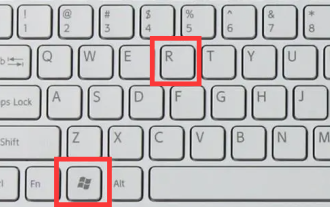 I cannot use alt+tab to switch interfaces in win11. What is the reason?
Jan 02, 2024 am 08:35 AM
I cannot use alt+tab to switch interfaces in win11. What is the reason?
Jan 02, 2024 am 08:35 AM
I cannot use alt+tab to switch interfaces in win11. What is the reason?






