
As the computer usage time increases, the system speed will gradually slow down, and various lagging problems will occur one after another. If you want to solve the problem of computer lag, reinstalling the system is a good way. This article will introduce how to use a USB flash drive to quickly reinstall the system and give your old computer a new lease of life. PHP editor Yuzai has prepared detailed steps and precautions, please continue reading for more information.
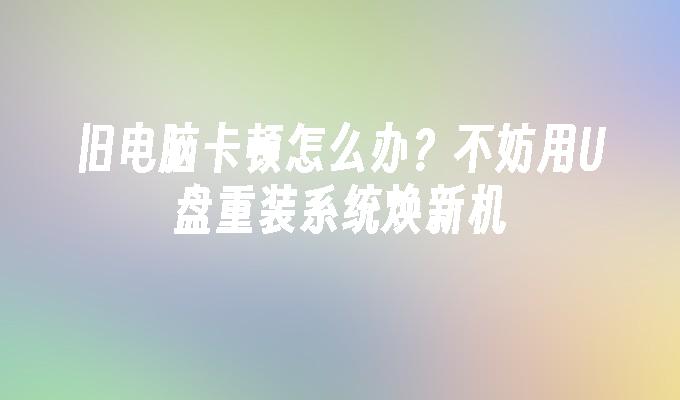
Tool materials:
System version: Windows 10 Professional Edition 21H2
Brand model: Lenovo ThinkPad X1 Carbon
Software version: Xiaoyu one-click reinstallation system software v5.0
1. First, you need to prepare a U disk with a capacity of at least 8GB. It is recommended to use USB U disk version 3.0 and above to improve reading and writing speed.
2. Before reinstalling the system, be sure to back up important data in your computer to avoid data loss. Data can be transferred to another hard drive, USB flash drive or cloud storage space.
1. Download and install the Xiaoyu one-click system reinstallation software. This software is simple to operate and suitable for novices. After the installation is complete, insert the prepared USB flash drive.
2. Open the Xiaoyu one-click reinstall system software and select the system version to be installed, such as Windows 10 Professional Edition. Then select the USB disk as the installation medium, click the "One-click production" button, and wait for the production to be completed.
1. Insert the prepared U disk boot disk into the computer, restart the computer and enter the BIOS setting interface, and set the U disk as the first boot item. Save settings and exit BIOS.
2. After the computer restarts, it will automatically enter the Windows installation interface. Follow the prompts to select installation options, such as installation language, installation location, etc. If you want to perform a clean installation, select the "Custom" option to delete the original partition and re-partition it.
3. Wait for the system installation to complete. The installation process may take 20-30 minutes. After the installation is complete, follow the prompts to complete the initial setup, such as creating a user account, setting privacy options, etc.
1. If your computer configuration is low, it is recommended to install a lightweight operating system, such as Windows 10 LTSC version or Linux system, to improve the system running speed.
2. After reinstalling the system, remember to install anti-virus software in time and keep Windows updated to improve system security. At the same time, clean up junk files regularly to prevent your system from slowing down again.
3. In addition to Xiaoyu's one-click reinstallation of system software, you can also choose other excellent system reinstallation tools, such as Magic Pig Installation Master. This software supports hundreds of common hardware drivers, making the installation process more intelligent.
Summary:
Reinstalling the system is an effective way to solve the problem of computer lag. Reinstalling the system using a USB flash drive is simple and even a computer novice can complete it easily. Choose the appropriate reinstallation system software, back up important data, and follow the correct steps, and your old computer will be able to breathe new life. Maintain your computer regularly and it will give you a smoother experience.
The above is the detailed content of What should I do if my old computer freezes? You might as well use a USB flash drive to reinstall the system and refresh your machine.. For more information, please follow other related articles on the PHP Chinese website!




