
How to retrieve lost files? Accidental deletion of U disk files is a headache. However, don’t worry, PHP editor Baicao will bring you 3 tips to help you easily retrieve your precious files and avoid the trouble of data loss. Read on to learn detailed recovery tips to solve your file loss problem.
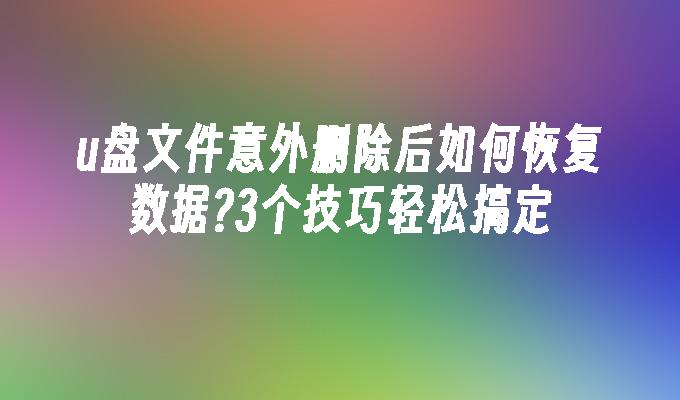
Tool materials:
System version: Windows 10 Professional Edition 21H2
Brand model: Lenovo ThinkPad X1 Carbon
Software version: Xiaobai data recovery software v3.5.2
When you find that the U disk file has been accidentally deleted, you should stop using the U disk as soon as possible any read and write operations. Because the computer system does not actually erase the data of the deleted file, but marks the disk space occupied by it as available. If you continue to copy or modify files on the USB flash drive, the data of the deleted files may be overwritten, making recovery impossible.
Case: Xiao Zhang accidentally deleted an important folder when organizing the USB flash drive. He immediately stopped using the USB flash drive and looked for recovery methods, and finally successfully retrieved the deleted files.
There are many file recovery software on the market to choose from. They scan the storage space of the USB flash drive to find files that have been deleted but the data has not been overwritten. And provide recovery function. Among them, Xiaobai Data Recovery Software stands out with its simple operation interface and powerful recovery capabilities. Users only need to select the USB drive with lost files, click "Scan", and then check the files to be recovered from the search results to easily complete the recovery process.
Key points for use:
Choose reliable file recovery software, such as Xiaobai Data Recovery Software. Start the recovery software as soon as possible before doing other operations on the USB flash drive to improve the recovery success rate. Save the recovered files to other disks to avoid secondary data loss.For difficult problems that cannot be solved by recovery software, professional data recovery services can provide more comprehensive technical support. Data recovery engineers will use professional equipment to deeply scan the storage media sector by sector to find residual data traces and try to reconstruct the files.
It should be noted that some storage devices with severe physical damage may require clean room operations, which are relatively expensive. Therefore, making daily data backups is the best way to avoid such problems.
In addition to accidental deletion of U disk files, other storage devices such as mechanical hard drives, solid state drives, SD cards, etc. may also encounter file loss problems. No matter the situation, staying calm and stopping using the device is the first priority.
It is crucial to develop daily backup habits. You can regularly copy important files to other storage devices, or use cloud storage services to automatically synchronize files. In the unfortunate event of data loss, backup can significantly reduce the loss.
In addition, checking for viruses before mounting the USB flash drive, ejecting the device safely, and keeping the storage environment dry and corrosion-free can also help reduce accidents.
Summary:
Accidental deletion of U disk files is not irreversible. By stopping the use of U disk in time, using Xiaobai data recovery software, or seeking professional data recovery services, in most cases lost files Files can be recovered. Develop a good habit of backing up files every day so that you can deal with accidents calmly. By mastering the 3 techniques introduced in this article, you can also become a data recovery expert.
The above is the detailed content of How to recover data after accidental deletion of USB disk files? 3 tips to easily do it. For more information, please follow other related articles on the PHP Chinese website!




