What to do if mysql database automatically disconnects
MySQL database connection automatically disconnects is usually caused by connection timeout, server shutdown, network problems, database configuration and client errors. Workarounds include adjusting connection timeout settings, checking network connectivity, restarting the MySQL server, checking client applications, disabling automatic disconnection, reconnecting in client code, using connection pooling, and analyzing MySQL logs.
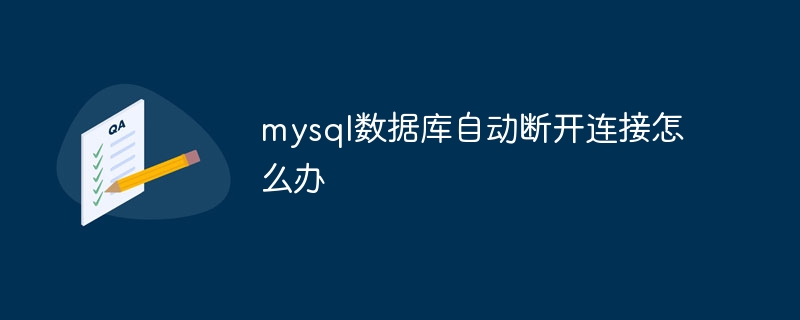
Solution to MySQL database automatically disconnecting
Question:Why MySQL database Will the connection be automatically disconnected?
Answer: MySQL database connection disconnection is usually caused by the following reasons:
- Connection timeout: The connection is inactive After a certain period of time (default is 8 hours), the MySQL server will automatically disconnect.
- Server shutdown: If the MySQL server is shut down or restarted, all connections will be disconnected.
- Network problems: The network connection is unstable or disconnected, which will also cause the connection to be disconnected.
-
Database configuration: Some MySQL configurations, such as
wait_timeout, control the timeout of the connection. If this time is too short, the connection will be disconnected. - Client error: Improper handling of errors or exceptions by the client application may also cause the connection to be disconnected.
Solution:
1. Adjust the connection timeout setting:
In the MySQL configuration file (usually for /etc/my.cnf), increase the wait_timeout setting to extend the connection timeout.
2. Check the network connection:
Make sure the network connection between the client and the server is stable and reliable.
3. Restart the MySQL server:
If you suspect a server problem, please try restarting the MySQL server.
4. Check the client application:
Ensure that the client application handles connections and disconnections correctly and catches and handles all exceptions.
5. Disable automatic disconnection:
In the MySQL configuration file, set interactive_timeout to 0 to disable automatic disconnection.
6. Reconnect in client code:
Implement reconnect logic in client code to automatically reconnect when the connection is disconnected.
7. Use connection pooling:
Connection pooling can reduce the overhead of connection creation and disconnection, and improve the availability of connections.
8. Analyze MySQL logs:
Check the MySQL error log for any potential reasons for the disconnection.
The above is the detailed content of What to do if mysql database automatically disconnects. For more information, please follow other related articles on the PHP Chinese website!

Hot AI Tools

Undresser.AI Undress
AI-powered app for creating realistic nude photos

AI Clothes Remover
Online AI tool for removing clothes from photos.

Undress AI Tool
Undress images for free

Clothoff.io
AI clothes remover

Video Face Swap
Swap faces in any video effortlessly with our completely free AI face swap tool!

Hot Article

Hot Tools

Notepad++7.3.1
Easy-to-use and free code editor

SublimeText3 Chinese version
Chinese version, very easy to use

Zend Studio 13.0.1
Powerful PHP integrated development environment

Dreamweaver CS6
Visual web development tools

SublimeText3 Mac version
God-level code editing software (SublimeText3)

Hot Topics
 1387
1387
 52
52
 MySQL: An Introduction to the World's Most Popular Database
Apr 12, 2025 am 12:18 AM
MySQL: An Introduction to the World's Most Popular Database
Apr 12, 2025 am 12:18 AM
MySQL is an open source relational database management system, mainly used to store and retrieve data quickly and reliably. Its working principle includes client requests, query resolution, execution of queries and return results. Examples of usage include creating tables, inserting and querying data, and advanced features such as JOIN operations. Common errors involve SQL syntax, data types, and permissions, and optimization suggestions include the use of indexes, optimized queries, and partitioning of tables.
 Why Use MySQL? Benefits and Advantages
Apr 12, 2025 am 12:17 AM
Why Use MySQL? Benefits and Advantages
Apr 12, 2025 am 12:17 AM
MySQL is chosen for its performance, reliability, ease of use, and community support. 1.MySQL provides efficient data storage and retrieval functions, supporting multiple data types and advanced query operations. 2. Adopt client-server architecture and multiple storage engines to support transaction and query optimization. 3. Easy to use, supports a variety of operating systems and programming languages. 4. Have strong community support and provide rich resources and solutions.
 MySQL's Place: Databases and Programming
Apr 13, 2025 am 12:18 AM
MySQL's Place: Databases and Programming
Apr 13, 2025 am 12:18 AM
MySQL's position in databases and programming is very important. It is an open source relational database management system that is widely used in various application scenarios. 1) MySQL provides efficient data storage, organization and retrieval functions, supporting Web, mobile and enterprise-level systems. 2) It uses a client-server architecture, supports multiple storage engines and index optimization. 3) Basic usages include creating tables and inserting data, and advanced usages involve multi-table JOINs and complex queries. 4) Frequently asked questions such as SQL syntax errors and performance issues can be debugged through the EXPLAIN command and slow query log. 5) Performance optimization methods include rational use of indexes, optimized query and use of caches. Best practices include using transactions and PreparedStatemen
 How to interpret the output results of Debian Sniffer
Apr 12, 2025 pm 11:00 PM
How to interpret the output results of Debian Sniffer
Apr 12, 2025 pm 11:00 PM
DebianSniffer is a network sniffer tool used to capture and analyze network packet timestamps: displays the time for packet capture, usually in seconds. Source IP address (SourceIP): The network address of the device that sent the packet. Destination IP address (DestinationIP): The network address of the device receiving the data packet. SourcePort: The port number used by the device sending the packet. Destinatio
 What to do if the oracle can't be opened
Apr 11, 2025 pm 10:06 PM
What to do if the oracle can't be opened
Apr 11, 2025 pm 10:06 PM
Solutions to Oracle cannot be opened include: 1. Start the database service; 2. Start the listener; 3. Check port conflicts; 4. Set environment variables correctly; 5. Make sure the firewall or antivirus software does not block the connection; 6. Check whether the server is closed; 7. Use RMAN to recover corrupt files; 8. Check whether the TNS service name is correct; 9. Check network connection; 10. Reinstall Oracle software.
 How to connect to the database of apache
Apr 13, 2025 pm 01:03 PM
How to connect to the database of apache
Apr 13, 2025 pm 01:03 PM
Apache connects to a database requires the following steps: Install the database driver. Configure the web.xml file to create a connection pool. Create a JDBC data source and specify the connection settings. Use the JDBC API to access the database from Java code, including getting connections, creating statements, binding parameters, executing queries or updates, and processing results.
 Solution to MySQL encounters 'Access denied for user' problem
Apr 11, 2025 pm 05:36 PM
Solution to MySQL encounters 'Access denied for user' problem
Apr 11, 2025 pm 05:36 PM
How to solve the MySQL "Access denied for user" error: 1. Check the user's permission to connect to the database; 2. Reset the password; 3. Allow remote connections; 4. Refresh permissions; 5. Check the database server configuration (bind-address, skip-grant-tables); 6. Check the firewall rules; 7. Restart the MySQL service. Tip: Make changes after backing up the database.
 Navicat's automatic backup of MySQL data
Apr 11, 2025 pm 05:30 PM
Navicat's automatic backup of MySQL data
Apr 11, 2025 pm 05:30 PM
Steps to automatically back up MySQL data using Navicat: Install and connect to the MySQL server. Create a backup task, specifying the backup source, file location, and name. Configure backup options, including backup type, frequency, and retention time. Set up an automatic backup plan, enable automatic backup, set time and frequency. Preview the backup settings and perform the backup. Monitor backup progress and history.




