
To query data in MySQL, you can use the SELECT statement, syntax: SELECT column name FROM table name WHERE condition; optional parameters include DISTINCT (remove duplicate records), LIMIT (limit the number of records), GROUP BY (group ) and HAVING (filtering after grouping). Advanced query techniques include subqueries, JOIN, UNION, and views; optimizing data queries recommends using indexes, optimizing query statements, and using batch queries.
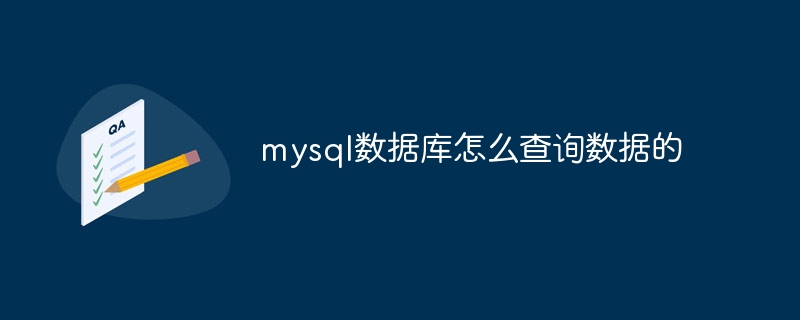
MySQL data query
How to use MySQL to query data?
To query data in MySQL, you need to use the SELECT statement. The basic syntax of this statement is as follows:
<code>SELECT 列名或表达式 FROM 表名 [WHERE 条件] [ORDER BY 排序列]</code>
Detailed syntax explanation:
Example:
Get the "name" and "email" columns in all records in the table named "customers":
<code>SELECT name, email FROM customers;</code>
Optional query parameters:
Advanced query techniques:
Optimize data queries:
The above is the detailed content of How to query data in mysql database. For more information, please follow other related articles on the PHP Chinese website!




