
PHP 7 introduces type declarations, allowing you to declare the types of function parameters and return values. Syntax: functionName(type $parameter1, type $parameter2, ...): type, supported data types: int, float, bool, string, array, object, null. Benefits: Improved readability, maintainability, and support for IDE integration.
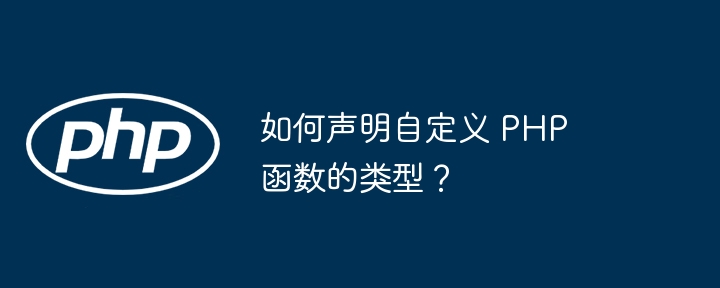
#How to declare the type of a custom PHP function?
PHP 7 introduced type declarations, allowing you to specify types for a function’s parameters and return value. This helps make your code more readable and maintainable, and can prevent errors.
Syntax of type declaration
The declaration of a function type is located between the function name and brackets, in the following format:
function functionName(type $parameter1, type $parameter2, ...): type
Supported types
PHP supports the following data types:
Practical case
Consider the following function, used to calculate the sum of two numbers:
function add(int $num1, int $num2)
{
return $num1 + $num2;
}We declare $num1# The ## and $num2 parameters are of type int, and the return value is declared to be of type int as well. This means that we expect the number passed to the function to be an integer, and the function will return an integer.
Type checking
PHP will automatically perform type checking. If the type of a function's parameters or return value does not match the declared type, aTypeError exception will be thrown.
add function, the following exception will be thrown:
TypeError: Argument 1 passed to add() must be of the type integer, string given
Benefits
Declaring the type of a function has the following benefits:The above is the detailed content of How to declare the type of a custom PHP function?. For more information, please follow other related articles on the PHP Chinese website!