
Use Composer to manage custom functions in PHP: create custom function files, register in autoload.php, configure composer.json (add the "files" item), and install dependencies. Specific steps include: Create function file Register custom function configuration Composer installation dependencies
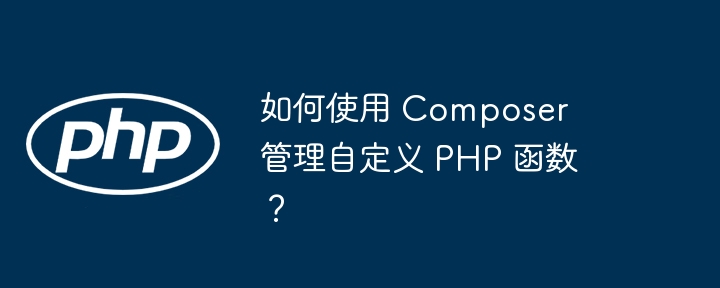
How to use Composer to manage custom functions in PHP?
Composer is a PHP dependency manager that simplifies the process of managing custom functions and other PHP components.
Step 1: Create a custom function
First, create a file (e.g. my-functions.php) to store your customization Function:
<?php
// 自定义函数
function my_function($param) {
// 函数逻辑
}Step 2: Register the custom function
To make the custom function available in your project, you need to add it to Composer’s autoload.php Register them in the file.
<?php require __DIR__ . '/vendor/autoload.php'; // 注册自定义函数 require 'my-functions.php';
Step 3: Configure Composer
Create or edit the composer.json file and add the following content:
{
"autoload": {
"files": [
"my-functions.php"
]
}
}Step 4: Install dependencies
Run the following command to install Composer dependencies:
composer install
Practical case
Assume you have a Custom function named calculate_area() to calculate the area of a rectangle. You can manage it by following these steps:
1. Create function file
<?php
function calculate_area($length, $width) {
return $length * $width;
}2. Register function
require 'my-functions.php'; // 在 composer.json 文件中注册之前,先包含函数文件 require __DIR__ . '/vendor/autoload.php';
3. Using functions
$length = 5; $width = 10; $area = calculate_area($length, $width); echo "矩形的面积:$area";
By using Composer, you can easily manage custom functions and avoid the trouble of manually registering functions. It also simplifies the process of collaborating with other team members or projects.
The above is the detailed content of How to manage custom PHP functions using Composer?. For more information, please follow other related articles on the PHP Chinese website!