View SQL code in Navicat by following these steps: Open the query editor and enter the query. Click the SQL Code button to view the code. Use the Expand/Collapse buttons to expand or collapse code blocks. SQL code can be exported via the "Export" button.
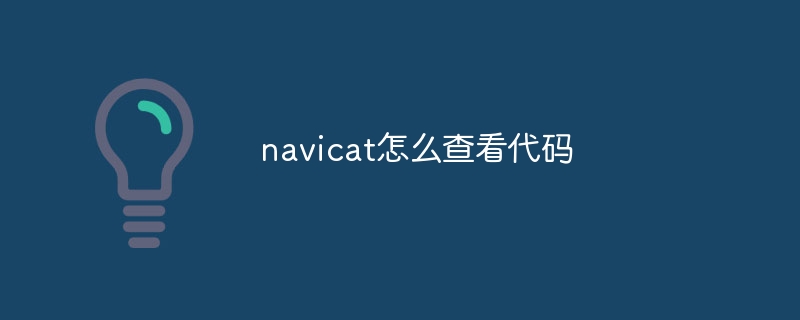
How to use Navicat to view SQL code
Step 1: Open the query editor
Step 2: Fill in the query
Step 3: View SQL Code
Step 4: Expand or Collapse Code
Step 5: Export SQL Code
The above is the detailed content of How to view code in navicat. For more information, please follow other related articles on the PHP Chinese website!




