To find Navicat connection properties, right-click on the connection, select Properties, navigate to the Properties tab. Connection properties include: 1. Connection name 2. Database type 3. Host 4. Port 5. Username 6. Password 7. Character set 8. Time zone. Click Advanced to access advanced options such as SSL, connection timeout, and auto-reconnect. It is crucial to understand the connection properties in order to correctly connect to the database.
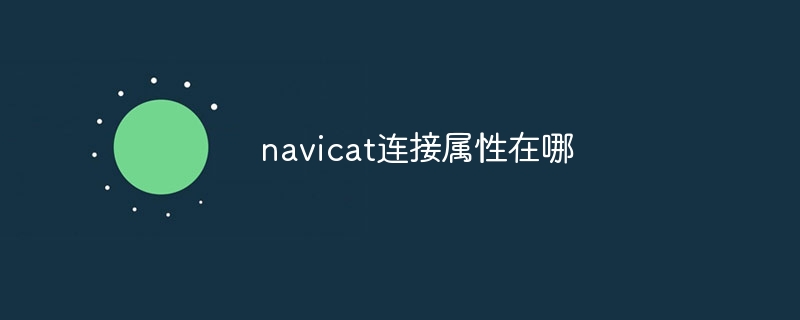
How to find Navicat connection properties
To find Navicat connection properties, follow these steps:
1. Open the connection window
2. Navigate to the Properties tab
Connection Properties Options
In the Properties tab, you can find various connection properties, including:
Advanced options
Click the "Advanced" button to access more advanced options, such as:
Understand your connection properties
Understanding the connection properties is critical to ensuring that your application connects to the database correctly. These properties allow you to configure connection settings to meet your specific needs. For example, you might want to modify the connection timeout value for better performance, or configure SSL for better security.
The above is the detailed content of Where are the navicat connection attributes?. For more information, please follow other related articles on the PHP Chinese website!




