
In our daily work and study, we may all encounter the need to draw images. Now, with the continuous development of artificial intelligence, we can easily realize image drawing with the help of AI technology. Today, PHP editor Baicao will introduce how to use AI to draw cute polar bears, allowing everyone to easily get started and draw satisfactory polar bear images. The following content will introduce in detail the steps and techniques of AI drawing of polar bears, and lead you to complete the drawing of polar bears step by step. You are welcome to continue reading.
Create a new drawing board in ai and use the pen tool to outline the head of the little polar bear.
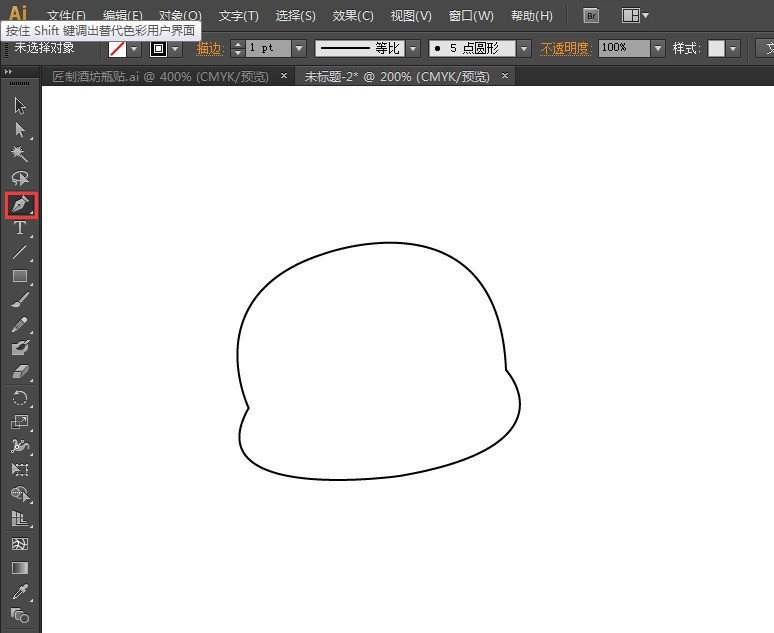
Use the pen tool to draw one ear of the bear, then copy and paste the other ear.
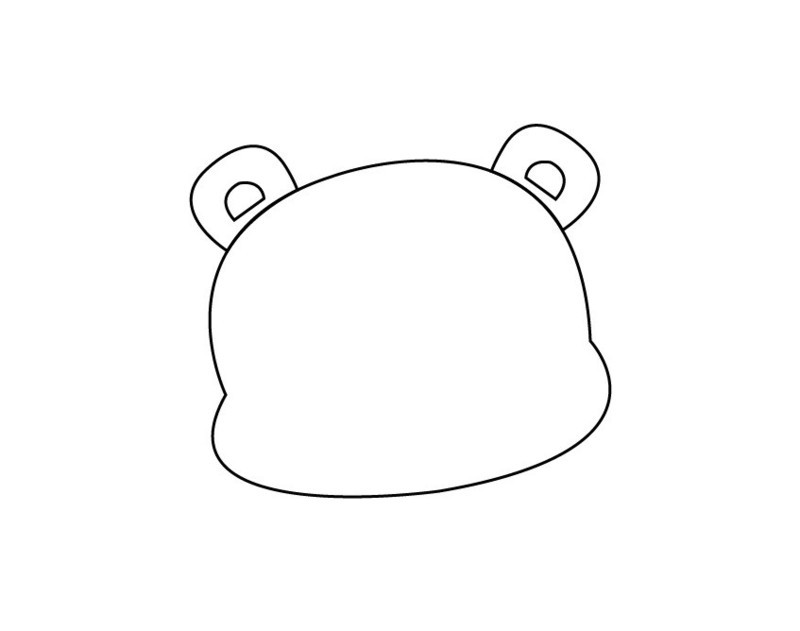
Use the ellipse tool, hold down the shift key, and draw two perfect circles, one large and one small. This is the bear's glasses. Also copy and paste the other eye, and then use a pen Use the tool to draw the bear’s eyebrows.

Draw two ellipses with the Ellipse Tool. Note that you don’t need to press the shift key this time. Place them under the two eyes. This is the bear’s nose.
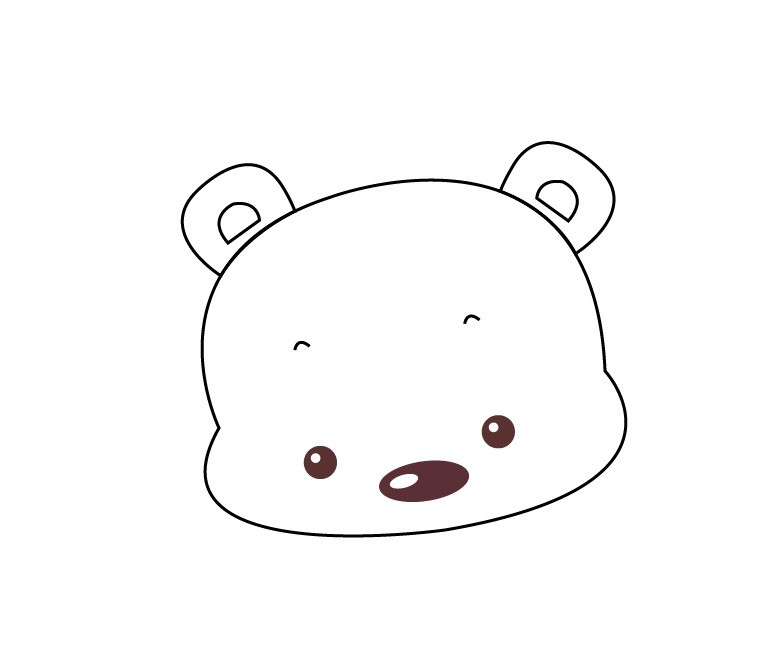
Use the ellipse tool to draw the bear’s pink face and fill it with pink.
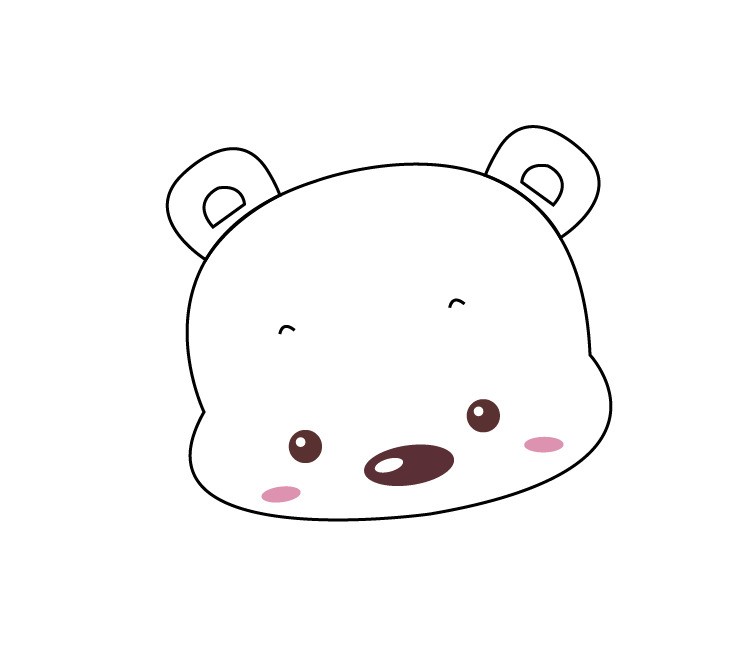
Pen tool outlines the bear’s body.

Use the Ellipse Tool to draw a large oval and four perfect circles to form the bear's paws, then copy and paste another one and mirror it.

Finally, use the pen tool to outline the palms on both sides of the bear, and fill it with a background color, and a cute little polar bear is drawn.

The above is the detailed content of How to draw polar bears with AI. For more information, please follow other related articles on the PHP Chinese website!




