What does navicat do?
Navicat is a database management software with the following main functions: connect various database systems (such as MySQL, PostgreSQL) to easily manage data (browse, edit, add, delete, sort) manage database structure (create, Modify and delete tables, indexes, etc.) Provides a query builder to simplify SQL queries Supports data synchronization to copy data from one database to another

# #Navicat’s function introduction
Navicat is a powerful database management software that helps users easily manage and maintain databases.Main functions:
- Database connection: Navicat supports connecting to various database systems, including MySQL, MariaDB, PostgreSQL, Oracle , SQLite, etc.
- Data Management: Users can easily browse, edit, add, delete and sort data in the database.
- Structure management: Navicat allows users to manage database structures, including creating, modifying and deleting tables, indexes, triggers and stored procedures.
- Query Tool: The software has a built-in query builder that helps users easily create and execute complex SQL queries.
- Database synchronization: Navicat provides a data synchronization function to copy data from one database to another.
- Collaboration features: Navicat supports multiple users to access and edit the database at the same time, and provides collaboration tools such as version control and annotation.
- Automated Tasks: Users can create and schedule automation scripts to perform repetitive tasks such as backup and recovery.
- Data Transfer: Navicat can quickly and easily transfer data from one database to another.
- Report generation: The software provides a report designer to help users create professional and customizable reports.
- Intuitive Interface: Navicat has a modern user interface that provides an efficient and intuitive database management experience.
The above is the detailed content of What does navicat do?. For more information, please follow other related articles on the PHP Chinese website!

Hot AI Tools

Undresser.AI Undress
AI-powered app for creating realistic nude photos

AI Clothes Remover
Online AI tool for removing clothes from photos.

Undress AI Tool
Undress images for free

Clothoff.io
AI clothes remover

AI Hentai Generator
Generate AI Hentai for free.

Hot Article

Hot Tools

Notepad++7.3.1
Easy-to-use and free code editor

SublimeText3 Chinese version
Chinese version, very easy to use

Zend Studio 13.0.1
Powerful PHP integrated development environment

Dreamweaver CS6
Visual web development tools

SublimeText3 Mac version
God-level code editing software (SublimeText3)

Hot Topics
 1371
1371
 52
52
 How to use navicat keygen patch
Apr 09, 2025 am 07:18 AM
How to use navicat keygen patch
Apr 09, 2025 am 07:18 AM
Navicat Keygen Patch is a key generator that activates Navicat Premium, allowing you to use the full functionality of the software without purchasing a license. How to use: 1) Download and install Keygen Patch; 2) Start Navicat Premium; 3) Generate the serial number and activation code; 4) Copy the key; 5) Activate Navicat Premium, and Navicat Premium can be activated.
 MySQL: The Ease of Data Management for Beginners
Apr 09, 2025 am 12:07 AM
MySQL: The Ease of Data Management for Beginners
Apr 09, 2025 am 12:07 AM
MySQL is suitable for beginners because it is simple to install, powerful and easy to manage data. 1. Simple installation and configuration, suitable for a variety of operating systems. 2. Support basic operations such as creating databases and tables, inserting, querying, updating and deleting data. 3. Provide advanced functions such as JOIN operations and subqueries. 4. Performance can be improved through indexing, query optimization and table partitioning. 5. Support backup, recovery and security measures to ensure data security and consistency.
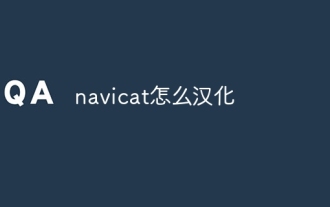 How to Chineseize navicat
Apr 08, 2025 pm 11:30 PM
How to Chineseize navicat
Apr 08, 2025 pm 11:30 PM
Navicat Chineseization method: Download the corresponding Chinese version patch and back up the original file; copy the Chinese version patch to the Navicat installation directory to overwrite the original file; restart Navicat; verify whether the menu, options, and prompts have been Chinese versioned.
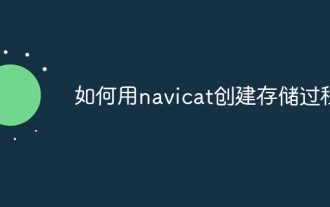 How to create stored procedures with navicat
Apr 08, 2025 pm 11:36 PM
How to create stored procedures with navicat
Apr 08, 2025 pm 11:36 PM
You can use Navicat to create a stored procedure, the steps are as follows: Open the database object list and expand the "Procedures" node. Right-click the Procedures node and select Create Procedure. Enter the stored procedure name and body and set the parameters (if required). Select Compile in the File menu to compile the stored procedure. By executing a query or using "E in the "Procedures" list
 How to create navicat premium
Apr 09, 2025 am 07:09 AM
How to create navicat premium
Apr 09, 2025 am 07:09 AM
Create a database using Navicat Premium: Connect to the database server and enter the connection parameters. Right-click on the server and select Create Database. Enter the name of the new database and the specified character set and collation. Connect to the new database and create the table in the Object Browser. Right-click on the table and select Insert Data to insert the data.
 How to create a new connection to mysql in navicat
Apr 09, 2025 am 07:21 AM
How to create a new connection to mysql in navicat
Apr 09, 2025 am 07:21 AM
You can create a new MySQL connection in Navicat by following the steps: Open the application and select New Connection (Ctrl N). Select "MySQL" as the connection type. Enter the hostname/IP address, port, username, and password. (Optional) Configure advanced options. Save the connection and enter the connection name.
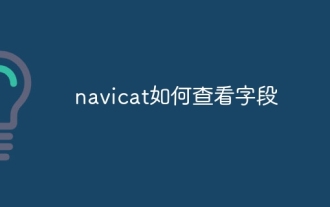 How to view fields in navicat
Apr 08, 2025 pm 11:45 PM
How to view fields in navicat
Apr 08, 2025 pm 11:45 PM
To view database fields through Navicat: 1. Connect to the database; 2. Select the database; 3. Select the table; 4. View field information in the "Fields" tab, such as name, data type, length, primary key, etc.
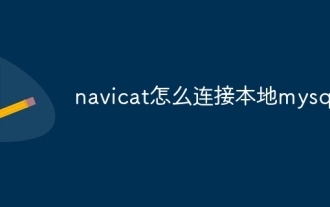 How to connect to local mysql in navicat
Apr 09, 2025 am 07:45 AM
How to connect to local mysql in navicat
Apr 09, 2025 am 07:45 AM
To connect to a local MySQL database using Navicat: Create a connection and set the connection name, host, port, username, and password. Test the connection to make sure the parameters are correct. Save the connection. Select a new connection from the connection list. Double-click the database you want to connect to.




