
How to draw a lifelike fried egg vector image in AI? This may stump a lot of friends. PHP editor Xiaoxin has specially prepared detailed operation tutorials for everyone, so that you can easily master the drawing method. Let’s follow the step-by-step tutorial below and let’s use AI to draw a perfect fried egg vector image!
Use graphics tools to draw an ellipse and fill it with yellow.
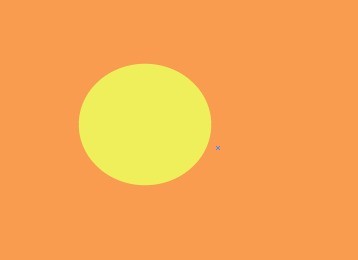
Draw a white circle to make the egg white.
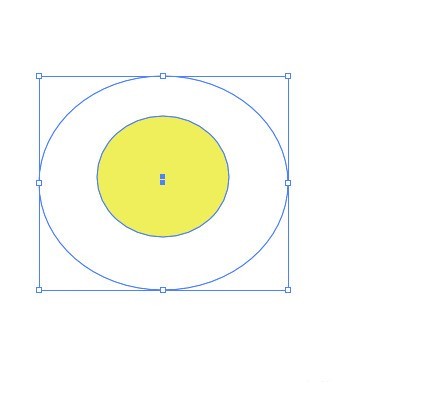
Use the grid tool to simply add a few grid lines.
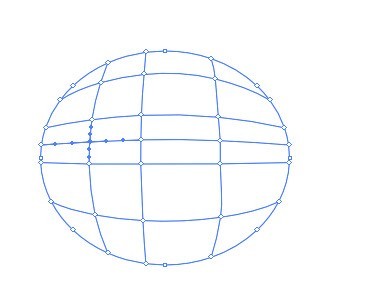
Use the white tool to adjust the position of the anchor point.
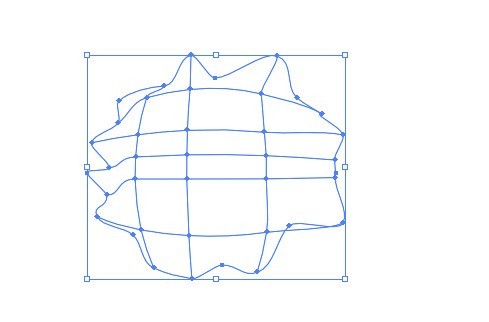
Add a beautiful background to the eggs, and cute fried eggs are drawn.
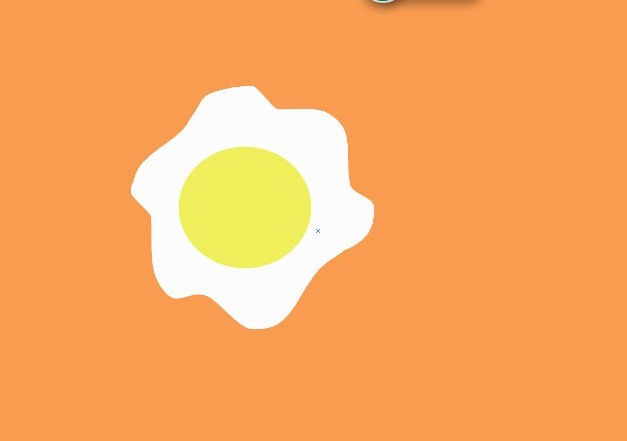
The above is the detailed content of How to draw a fried egg vector using AI. For more information, please follow other related articles on the PHP Chinese website!




