How to create pencil patterns with AI
For those who want to use AI to make pencil patterns, this is a common question. PHP editor Xigua will provide you with detailed operation methods. In this article, you'll learn the steps required to create realistic pencil patterns in Adobe Illustrator, including choosing the right brush, adjusting color and texture, and adding highlights and shadows. By following this tutorial, you'll be able to easily create stunning pencil patterns for use in your design projects.
Create a new rectangle. It doesn’t matter whether it is filled or stroked. You will need to adjust it later.
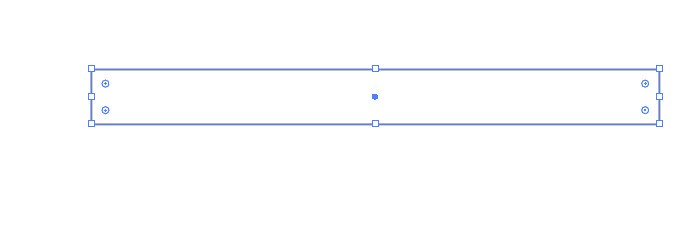
Add an anchor point in the middle of the left side and drag it horizontally to the left
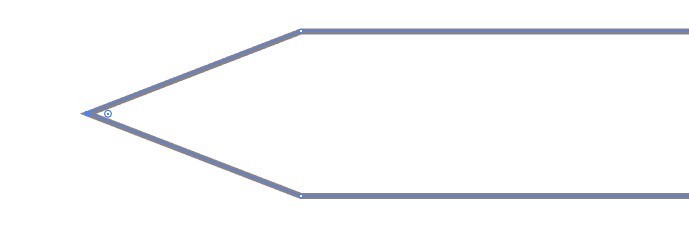
ctrl Y to enter the outline view, create a new ellipse on the right
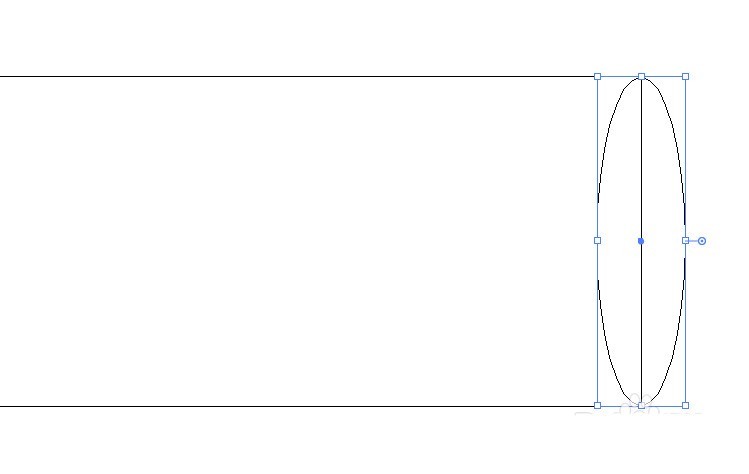
Create a vertical straight line on the left
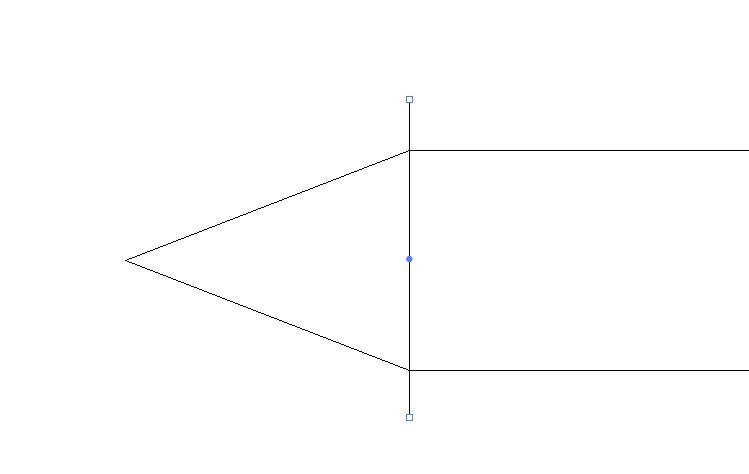
Exit the outline view, select the straight line [Effect]-[Distortion and Transformation]-[Ripple Effect], and adjust the parameters on the pop-up panel
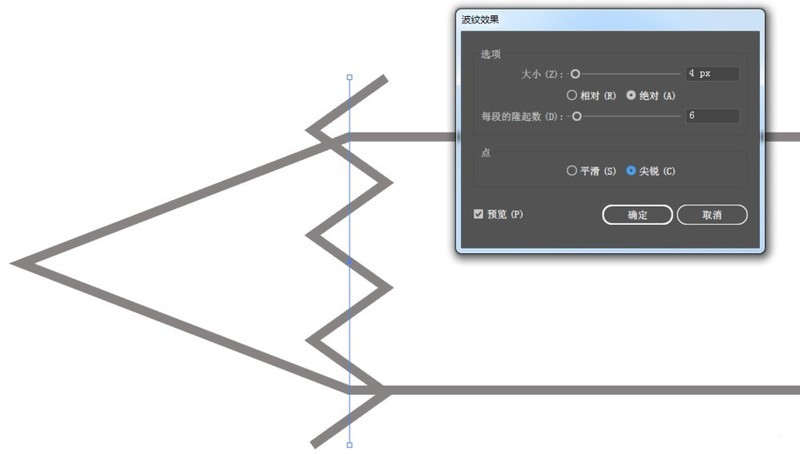
Add wavy lines to the tip of the pen in the same way. After adjustment, [Object]-[Extended Appearance]
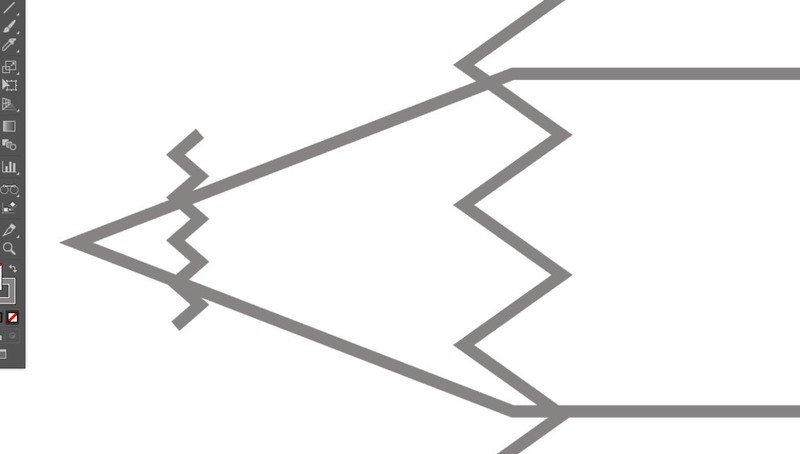
If you feel that the ripples are too sharp, you can select the anchor point and use the [Anchor Point] tool to adjust appropriately
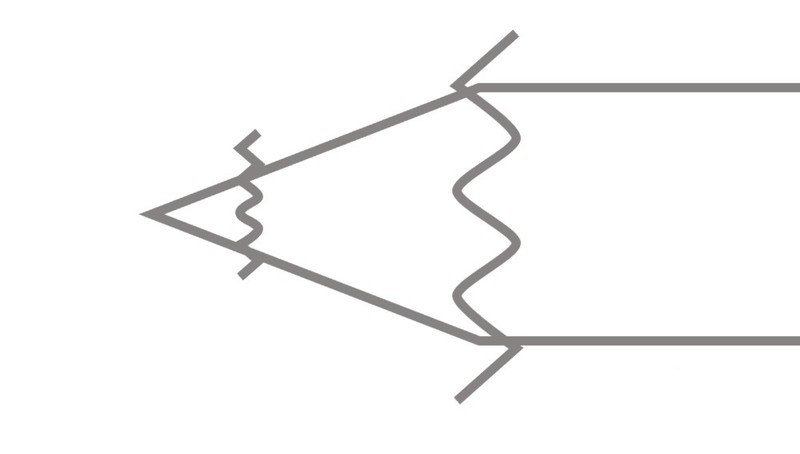
Add two horizontal lines
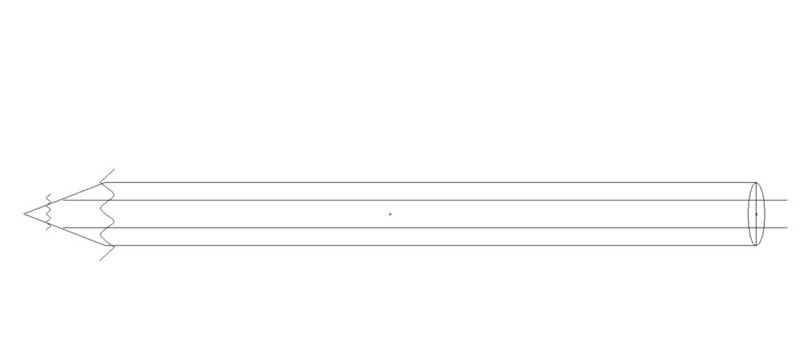
Select all paths, shift M, open the [Shape Generator] tool, merge and delete excess shapes, the final result is as shown in the figure
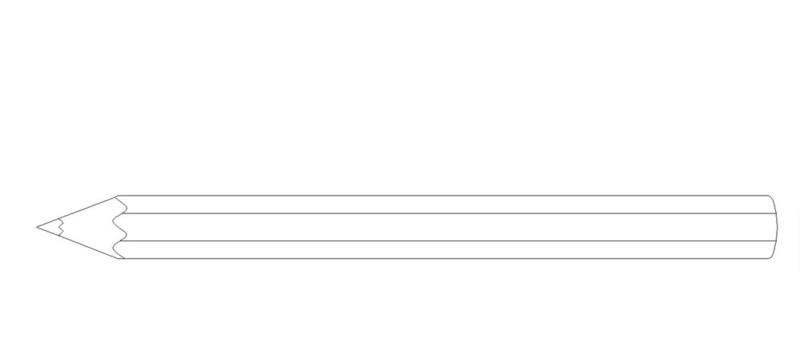
Fill each part with color, the most important thing is the pen barrel part. The three parts are light, medium and dark, and the three colors are separated. You can optimize other parts

The above is the detailed content of How to create pencil patterns with AI. For more information, please follow other related articles on the PHP Chinese website!

Hot AI Tools

Undresser.AI Undress
AI-powered app for creating realistic nude photos

AI Clothes Remover
Online AI tool for removing clothes from photos.

Undress AI Tool
Undress images for free

Clothoff.io
AI clothes remover

Video Face Swap
Swap faces in any video effortlessly with our completely free AI face swap tool!

Hot Article

Hot Tools

Notepad++7.3.1
Easy-to-use and free code editor

SublimeText3 Chinese version
Chinese version, very easy to use

Zend Studio 13.0.1
Powerful PHP integrated development environment

Dreamweaver CS6
Visual web development tools

SublimeText3 Mac version
God-level code editing software (SublimeText3)

Hot Topics
 1664
1664
 14
14
 1423
1423
 52
52
 1317
1317
 25
25
 1268
1268
 29
29
 1242
1242
 24
24
 How much does Microsoft PowerToys cost?
Apr 09, 2025 am 12:03 AM
How much does Microsoft PowerToys cost?
Apr 09, 2025 am 12:03 AM
Microsoft PowerToys is free. This collection of tools developed by Microsoft is designed to enhance Windows system functions and improve user productivity. By installing and using features such as FancyZones, users can customize window layouts and optimize workflows.




