
In this era of rapid development of AI technology, creating a stunning halo is no longer out of reach. Next, PHP editor Banana will introduce in detail how to use AI to create a halo, helping you easily create a mesmerizing halo effect. This article will guide you step by step through the entire process, allowing you to master the skills of AI halo production from scratch. Are you ready to embark on this amazing AI journey?
In ai, create a new 800*800 document, select the Ellipse tool, draw two elliptical shapes,
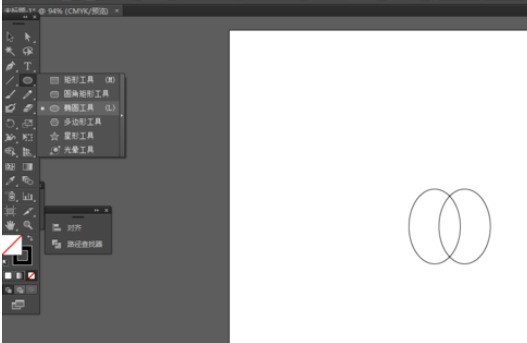
Select the two elliptical shapes, and press the R key. Press Alt to move the anchor point to the center, then press ctrl D to copy two circles.
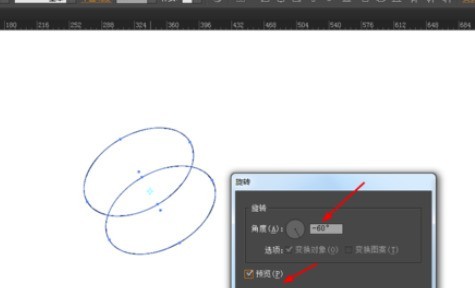

Select the shape generator tool and create new ellipses. graphics,
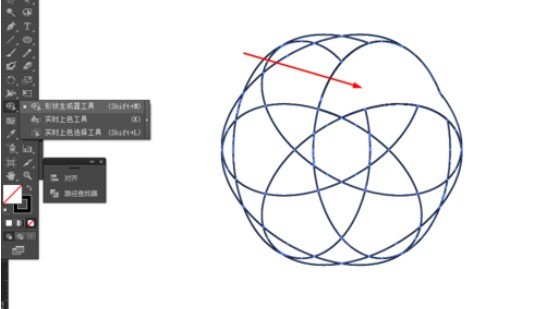

#Add gradient color to each graphic,

Select the graphics and go to Effect-Stylization-Inner Glow,


The effect is as shown in the picture

The above is the detailed content of Detailed method of making halo with AI. For more information, please follow other related articles on the PHP Chinese website!
 What does independent direct connection mean?
What does independent direct connection mean?
 HTML space setting method
HTML space setting method
 location.assign
location.assign
 What are the uses of mysql
What are the uses of mysql
 What are the mysql update statements?
What are the mysql update statements?
 How to solve the problem that Ethernet cannot connect to the internet
How to solve the problem that Ethernet cannot connect to the internet
 What are the big data storage solutions?
What are the big data storage solutions?
 Three triggering methods of sql trigger
Three triggering methods of sql trigger
 How to implement instant messaging on the front end
How to implement instant messaging on the front end




