 Software Tutorial
Software Tutorial
 Computer Software
Computer Software
 How to cast seewo whiteboard to mobile phone_How to cast seewo whiteboard to mobile phone
How to cast seewo whiteboard to mobile phone_How to cast seewo whiteboard to mobile phone
How to cast seewo whiteboard to mobile phone_How to cast seewo whiteboard to mobile phone
Have you encountered problems when casting seewo whiteboard to your mobile phone? Do not worry! PHP editor Banana brings you a detailed screencasting guide to solve your screencasting troubles. From connecting devices to troubleshooting common problems, this article will provide you with step-by-step solutions to ensure you can easily mirror your phone and enjoy a convenient and efficient team collaboration or teaching experience.
1. Download and install the [Seewo Whiteboard] software on both your mobile phone and computer.
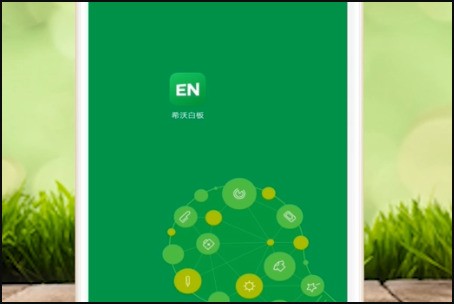
2. Open [Seewo Whiteboard] on your mobile phone and computer respectively.

3. Use [Seewo Whiteboard] to open the courseware on your computer.
4. The mobile phone software will display the [Mobile Teaching] button, click it.

5. To control on the mobile phone, you can choose two control modes: [courseware/remote control].
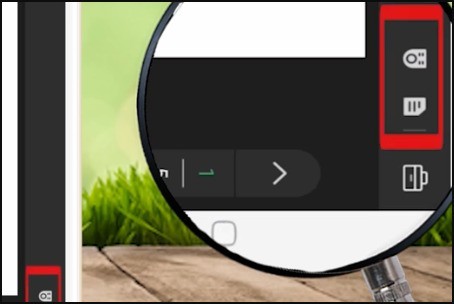
6. The courseware content will be synchronized on the computer.

7. On the mobile phone, you can select tools to perform real-time [annotation] and other operations.
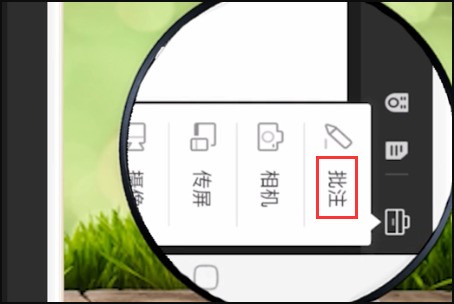
The above is the detailed content of How to cast seewo whiteboard to mobile phone_How to cast seewo whiteboard to mobile phone. For more information, please follow other related articles on the PHP Chinese website!

Hot AI Tools

Undresser.AI Undress
AI-powered app for creating realistic nude photos

AI Clothes Remover
Online AI tool for removing clothes from photos.

Undress AI Tool
Undress images for free

Clothoff.io
AI clothes remover

AI Hentai Generator
Generate AI Hentai for free.

Hot Article

Hot Tools

Notepad++7.3.1
Easy-to-use and free code editor

SublimeText3 Chinese version
Chinese version, very easy to use

Zend Studio 13.0.1
Powerful PHP integrated development environment

Dreamweaver CS6
Visual web development tools

SublimeText3 Mac version
God-level code editing software (SublimeText3)

Hot Topics
 How to set up mobile screen mirroring to computer in win11? How to use win11 mobile phone to screen computer
Feb 11, 2024 pm 09:12 PM
How to set up mobile screen mirroring to computer in win11? How to use win11 mobile phone to screen computer
Feb 11, 2024 pm 09:12 PM
In order to get a better visual experience, some of our users will cast their mobile phones and computers to the TV. Recently, some people also want to know how to set up the screen of their mobile phones and computers in win11? We need to set up some programs to achieve screen mirroring, so today's win11 tutorial will introduce the specific steps to everyone, hoping to be helpful to the majority of users. How to set up mobile screen mirroring to computer in win11 1. Open settings, enter "Applications", "Optional Features". 2. Select "Wireless Display" in Add Functions. 3. Install the wireless display. 4. Return to the system and click "Project to this computer".
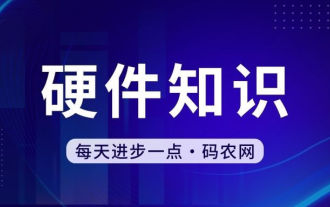 Computer plays sound through mobile phone
Feb 14, 2024 pm 08:30 PM
Computer plays sound through mobile phone
Feb 14, 2024 pm 08:30 PM
How to put the sound of the mobile phone on the computer via Bluetooth connection: Use the Bluetooth of the mobile phone to connect to the computer, then open the Bluetooth settings on the computer, pair the mobile phone and connect it, and then you can play the sound of the mobile phone on the computer. Use a sound card to connect the mobile phone and the computer, connect the live broadcast interface to the mobile phone, connect the computer to the accompaniment interface, and the microphone can be connected to the microphone interface at the same time. Use an audio cable to connect the phone. One end of the audio cable is connected to the headphone jack of the phone, and the other end is connected to the live broadcast jack of the microphone. First of all, we need to download AirDroidCast on mobile phones and computers. This software is suitable for the Android IOSMACWIN system and can realize mutual casting between various electronic devices. You can directly search for AirDroidCast download on Baidu, or you can
 How to cast screen from Xiaomi mobile phone to TV. Detailed explanation: A comprehensive review of Xiaomi TV screencasting methods.
Feb 07, 2024 pm 09:36 PM
How to cast screen from Xiaomi mobile phone to TV. Detailed explanation: A comprehensive review of Xiaomi TV screencasting methods.
Feb 07, 2024 pm 09:36 PM
Many friends sent private messages to Li Yanfei in the background, wanting to know how to cast the content on their mobile phones/computers to the TV. Today, we will exclusively present the "Xiaomi TV Screen Mirroring Tutorial" to teach you how to play with TV and become a technology expert in seconds! Mobile phone mirroring If you are using a Xiaomi phone to mirror the screen, you only need two steps: ① Click the menu button on the remote control on the homepage and find Quick Screen Mirroring. ②Open the "Camera" or "Scan" on your Xiaomi phone and scan the QR code on the TV page to connect to the TV. If you are using another Android phone to mirror the screen: ①Install "TV Superman" on your phone and connect your phone and TV to the same WIFI. ②Select the TV you want to cast the screen to in [Discover Device]. ③Click the tool to cast the mobile phone screen. If you are using an Apple mobile phone to mirror the screen: ① Connect the mobile phone and
 How to record screen on DingTalk
Feb 07, 2024 pm 06:42 PM
How to record screen on DingTalk
Feb 07, 2024 pm 06:42 PM
DingTalk is a widely used enterprise communication tool that provides multiple functions such as video conferencing, chatting, and file transfer. Screen recording is a tool for recording and sharing workflows, presentations, and meetings, which can help users Record on-screen actions, voice and text so you can review and share them when needed. So how to record DingTalk screen? Friends who are still unclear, don’t worry. Next, the editor will bring you the operation method of DingTalk screen recording. I hope it can help you. How to operate DingTalk screen recording? After opening DingTalk software, enter the homepage and just slide down the page to find the [Screen Recording] function. In the functional area, we can use many functions, such as screen recording, do not disturb, OPPO mutual transmission, mobile screen projection, wake up Xiaobu, etc. Only
 How to cast screen from Xiaomi phone to computer in win10?
Feb 09, 2024 pm 01:10 PM
How to cast screen from Xiaomi phone to computer in win10?
Feb 09, 2024 pm 01:10 PM
How to cast screen from Xiaomi phone to computer in win10? Recently, many users have been asking me how to cast the screen of Xiaomi mobile phone to Win10 computer. Let me introduce the specific operation method in detail. Interested users can pay attention to this site. How to set up screencasting from Xiaomi mobile phone to computer in win10. Method and conditions: Let the computer and mobile phone be in the same WiFi environment. 1. Select connection and sharing: Enter the settings page and click the connection and sharing option. 2. Select screencasting: Click the screencasting option. 3. Turn on screencasting: Turn on the switch at the screencasting option. 4. Select the device: Select the display device of the win10 computer at the bottom of the page. 5. Set screen casting permissions: There will be a dialog box on the Win10 computer desktop.
 Multiple methods for wireless screencasting on vivo mobile phones (several simple methods for wireless screencasting)
Feb 02, 2024 pm 08:57 PM
Multiple methods for wireless screencasting on vivo mobile phones (several simple methods for wireless screencasting)
Feb 02, 2024 pm 08:57 PM
vivo mobile phones are popular, especially in the smartphone market, for their excellent performance and user-friendly interface. In addition to regular communication and entertainment functions, vivo mobile phones also have the ability to project mobile phone content onto a large screen and support wireless screen projection. In order to help users make better use of this function, this article will introduce several simple methods to achieve wireless screencasting on vivo mobile phones. 1. Wireless screen casting through Miracast Vivo mobile phones can directly establish wireless connections with TVs or projectors that support this technology, and transmit the content on the mobile phone screen to the big screen in real time through Miracast technology. 2. Use DLNA for wireless screen projection DLNA (Digital Living Network
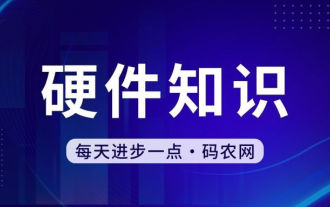 Cast screen from mobile phone to laptop win7
Mar 20, 2024 pm 06:36 PM
Cast screen from mobile phone to laptop win7
Mar 20, 2024 pm 06:36 PM
What are the operating methods for mirroring a mobile phone screen to a win7 computer? The method to mirror a mobile phone screen to a win7 computer is to first click "Start" in the lower left corner of the desktop, click "System" - "Project to this computer", and then cast the screen on the phone Select "Turn on wireless display" and click Connect. There must be wireless network coverage, and the mobile phone and WIN7 computer use the same wireless network (in the same LAN). Enter services.msc (Microsoft Management Console) in the Start menu to enter Windows Services. On the system desktop, right-click the "Start" button in the lower left corner of the desktop and select the "Settings" menu item in the pop-up menu. In the Windows Settings window that opens, click the "System" icon. The system settings window will open, click
 The easiest way to mirror your phone screen to your computer (one step to easily project your phone screen to your computer)
May 09, 2024 pm 07:13 PM
The easiest way to mirror your phone screen to your computer (one step to easily project your phone screen to your computer)
May 09, 2024 pm 07:13 PM
We are becoming more and more dependent on mobile phones, with the popularity of smartphones. Share or enlarge the display for easier editing. Sometimes we may need to display the content on the mobile phone to the computer. Let you easily realize the operation of mirroring the screen of your mobile phone to your computer. This article will introduce the simplest method. 1. Preparation work: Make sure that the mobile phone and the computer are on the same network. First, make sure that the mobile phone and the computer are connected to the same Wi-Fi network before using the mobile phone to screen the computer. This ensures smooth communication between them. 2. Use a data cable to connect your phone and computer. You can use a data cable to connect your phone to your computer if you don't want to cast the screen wirelessly. Make sure the file transfer mode is selected on your phone and just plug the phone's USB port into the computer's USB port. three,





