Steps to use Navicat to import an external database: Connect to the target database. Select Import Wizard from the Tools menu. Select a data source type, such as Microsoft SQL Server, Oracle, or MySQL. Enter the data source parameters, including host, port, username, and password. Preview the data and select the data table to import. Set import options such as update mode, insert records, and retention flags. Click the "Start" button to import data. Monitor the import progress in Task Manager. After the import is complete, Task Manager displays a "Completed" status.
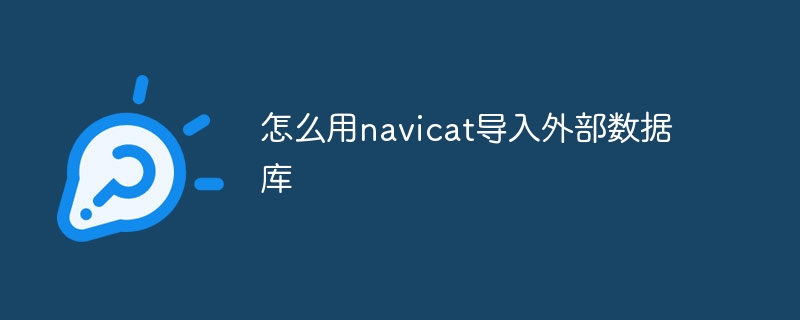
How to use Navicat to import an external database
Navicat is a popular database management tool that can be used to Easily import external databases. The following are the steps to use Navicat to import an external database:
1. Connect to the target database
2. Select "Import Wizard"
3. Select the data source type
4. Enter the data source parameters
5. Preview the data
6. Set import options
7. Start importing
8. Monitor the import progress
9. Complete the import
The above is the detailed content of How to use navicat to import external database. For more information, please follow other related articles on the PHP Chinese website!




