
When using vivo X20, users may want to hide the virtual navigation keys to gain more screen space. PHP editor Banana brings you a detailed guide to hiding virtual navigation keys. The following content will introduce the specific methods in detail to help users solve this problem.
You can go to [Settings] ---- [System Navigation] ---- [Navigation Gesture Sequence and Style] on your phone and select the bottom item without icon (blank).
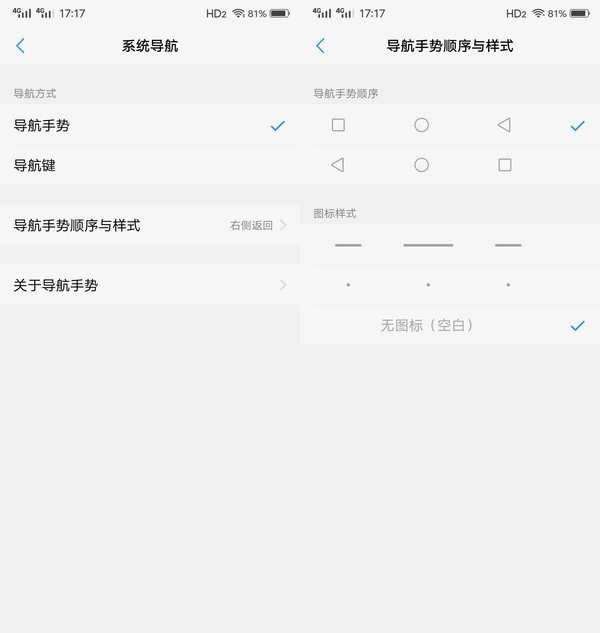
At the same time, the vivo X20 screen fingerprint mobile phone system navigation can be switched at any time, with three styles and two methods, which can be matched as you like.
vivo X20 uses three white navigation bars at the bottom of the screen. This is a newly added full-screen navigation gesture function of vivo The corresponding key functions can be realized.

Navigation gestures are very easy to use after getting used to them, and unlike iPhoneX, you don’t have to go to the upper right corner of the screen to bring up the control center. If you really are not used to this navigation gesture, you can also go to the settings to adjust the three virtual navigation keys.
The above is the detailed content of The specific method to hide the virtual navigation keys in vivoX20. For more information, please follow other related articles on the PHP Chinese website!




