There are two ways to open the command line using Navicat: use the command window to open Navicat and connect to the database, then click "Tools" > "Command Window". Open Navicat using the SQL editor and connect to the database, then double-click the database name to open the SQL editor and select the "Command Line" tab at the bottom of the window.
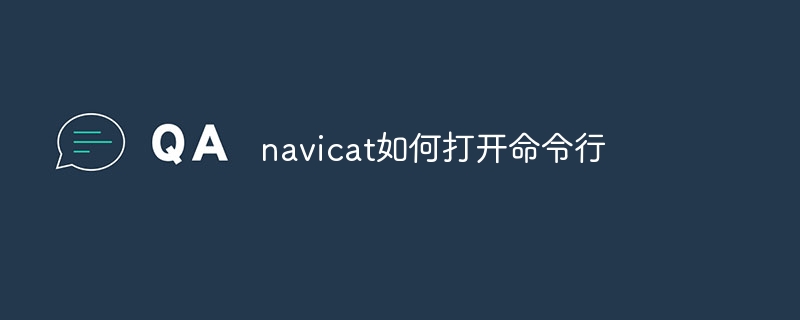
How to use Navicat to open the command line
There are two ways to use Navicat to open the command line:
Method 1: Use the command window
Method 2: Use SQL Editor
Using the command line
In the command line window, you can enter SQL commands and execute them. To run the command, press Enter.
The Command Line Window provides a number of useful features, including:
Close the command line
To close the command line window, click the close button (x) at the top of the window.
The above is the detailed content of How to open the command line in navicat. For more information, please follow other related articles on the PHP Chinese website!




