
Want to draw a petal pattern, but don’t know where to start? Don't worry, PHP editor Xiaoxin has carefully prepared the operation method for drawing petal patterns with AI for you. This tutorial will guide you step by step to master the drawing skills, allowing you to easily create exquisite petal patterns. Read on for the detailed steps below to start your petal drawing journey!
In ai, create a new 800*800 document, select the Ellipse tool, first draw an elliptical shape,

Select the direct selection tool, and click the anchor of the ellipse The point is a sharp corner,
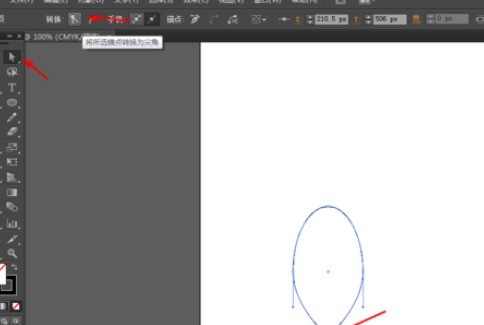
Select the scissors tool, cut off the top of the ellipse, and select the arc tool, draw two arcs,


Select the graphic, click the shape generator tool, fill it with color,
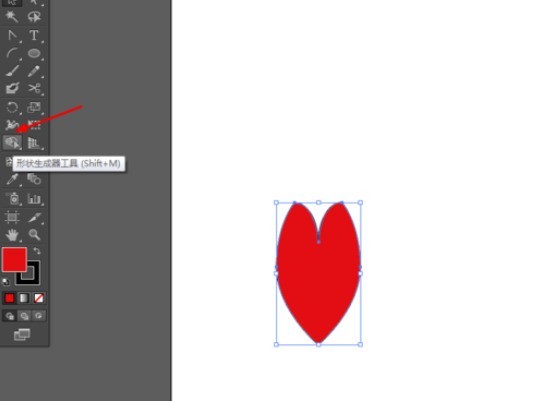
Click the graphic, press the R key, then press alt to move the position of the anchor point, and copy 3 out. Press ctrl d again,

The effect is as shown in the picture

The above is the detailed content of How to draw petal patterns with AI. For more information, please follow other related articles on the PHP Chinese website!




