
Do you want to know how to add friends on WeGame? WeGame is a popular gaming platform, but the process of adding friends can sometimes be confusing. In this article, we will guide you step by step on how to add friends to WeGame quickly and easily. If you're looking for a way to play games with friends online or contact them, this guide will give you everything you need to know. Read on to discover how to add more fun and social interaction to your WeGame experience.
1. First enter wegame on the computer and log in to your game account. As shown in the picture below:

2. Then log in to wegame and click on the community at the top of the homepage, as shown in the picture below:
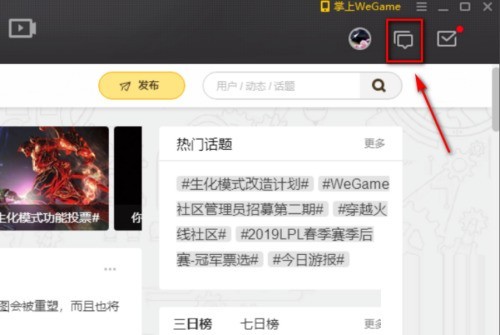
3. Click to add a friend in the community, as shown in the figure below:
4. Then enter the nickname of the friend you want to add in the search bar and press Enter. As shown in the picture below:
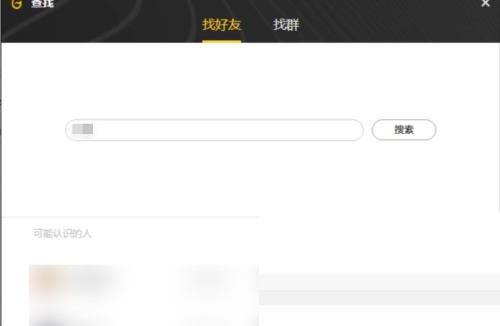
5. Find the avatar of the friend you want to add in the search results and click Add. As shown in the picture below:

6. After the final addition, we can see that the words have been added, pending verification, and waiting for friends to reply. As shown below:

The above is the detailed content of How to add friends in WeGame_Tutorial on adding friends in WeGame. For more information, please follow other related articles on the PHP Chinese website!




