
Want to use AI to draw a realistic big carrot? PHP editor Yuzi reveals a simple method for you! Nowadays, it is easy to draw vivid pictures using AI technology. If you want to master the secret of drawing a realistic giant carrot, please continue reading this article, we will guide you step by step, so that you can easily create stunning AI art masterpieces.
Use the pencil tool to first draw the shape of a radish.
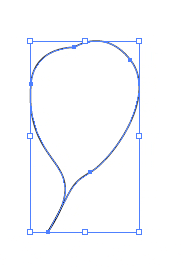
[CTRL C] Copy this shape, [CTRL F] Paste in front; use the Gradient Mesh Tool and fill it with red.
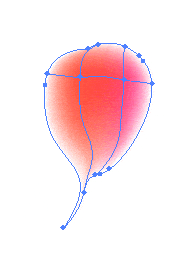
[CTRL [[]] is placed below the original shape.
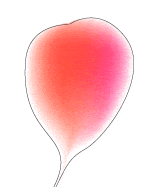
Select this outer frame and use scissors to cut the path into two; apply a brush effect. At this point the main part of the radish is completed. Don’t forget to select them all and edit them into groups!
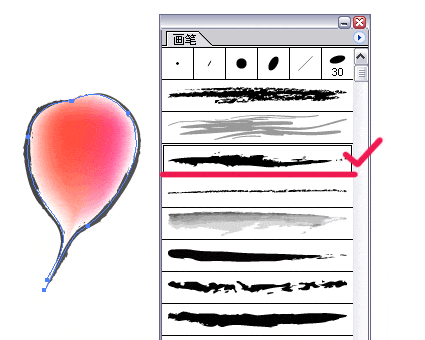
Now start drawing the leaves, and draw the outline of the leaves with pencil.

The above is the detailed content of A simple way to draw a big carrot with AI. For more information, please follow other related articles on the PHP Chinese website!




