
Question: How to easily delete right-click menu items? Simple explanation: The traditional method of using the Registry Editor is complex and cumbersome. Guided reading: PHP editor Youzi introduces you to the Tinder software, which is a safe and convenient solution that can help you manage the right-click menu easily. This article will introduce in detail how to use Huorong software to delete right-click menu items to facilitate your personalized settings.
Step 1: Open Tinder Security Software and select security tools.
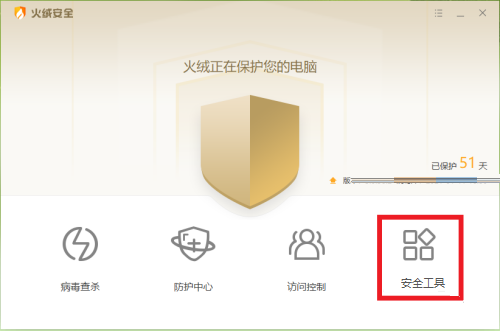
Step 2: In the security tool window, open right-click management.

Step 3: In the right-click management window, we can set the right-click management of the system and turn off unwanted options.
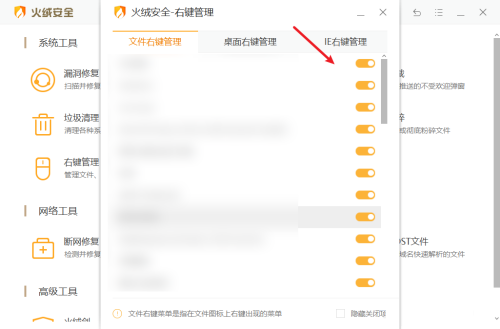
The advantage of using this third-party software for right-click menu management is that it can be restored at any time. Some functions in the right-click menu may not be useful at the time, but they may be needed later.
The above is the detailed content of How to delete an item from the right-click menu? Tinder software allows easy right-click management!. For more information, please follow other related articles on the PHP Chinese website!
 Oracle database recovery method
Oracle database recovery method
 How to open vcf file in windows
How to open vcf file in windows
 How to solve the problem that document.cookie cannot be obtained
How to solve the problem that document.cookie cannot be obtained
 what does bbs mean
what does bbs mean
 Where should I fill in my place of birth: province, city or county?
Where should I fill in my place of birth: province, city or county?
 What is the role of kafka consumer group
What is the role of kafka consumer group
 What is the function of frequency divider
What is the function of frequency divider
 How to buy, sell and trade Bitcoin
How to buy, sell and trade Bitcoin




