
Troubled by the problem of entering nth radical expression in MathType? PHP editor Xinyi brings you a detailed guide to solve your confusion. In this article, we'll walk through how to enter nth radicals in MathType, from the most basic n=2 to any value of n. By reading the following content, you will learn the correct way to enter nth radical expressions and easily solve your math problems.
1. Open MathType and select the nth power template with superscript in the fraction and root templates.
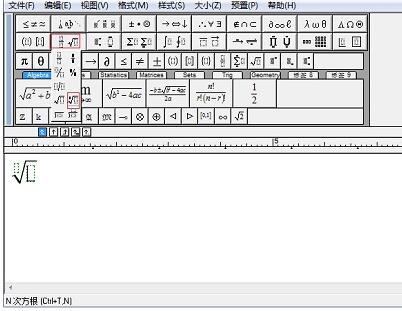
2. Enter the required formula, close and save.
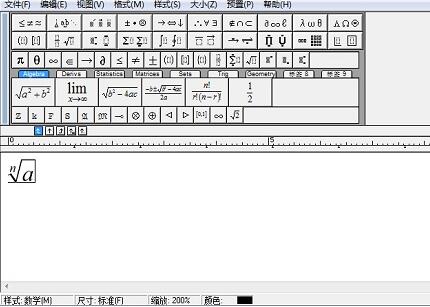
The above is the detailed content of MathType graphic tutorial for inputting nth radicals. For more information, please follow other related articles on the PHP Chinese website!




