How to add comments to a table in Navicat: 1. Open the table definition; 2. Switch to the comments tab; 3. Enter the comments; 4. Apply the changes to complete the comment addition.
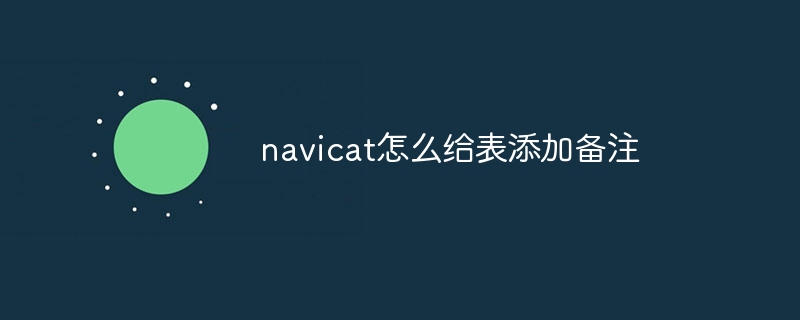
How to use Navicat to add comments to the table
It is very simple to add comments to the table in Navicat, just a few steps It can be completed in just one step:
Remarks help you record information about the table, such as its purpose, usage, or any other relevant details. They are very useful for understanding and maintaining your database.
The above is the detailed content of How to add comments to the table in navicat. For more information, please follow other related articles on the PHP Chinese website!




