
As an e-commerce platform, Doudian provides merchants with full-link services from product listing to order management. If you want to list your own products on Doudian, it is important to understand the specific steps. In order to help everyone put products on the shelves smoothly, PHP editor Banana has compiled a detailed tutorial to guide you step by step through the entire process. Whether you are a novice or an experienced merchant, you can quickly master the skills of listing products on Doudian through this article to help develop your e-commerce business.
1. First open the Douyin store and enter the merchant backend.
2. Then click the "Product Creation" option in the "Product" column on the left.
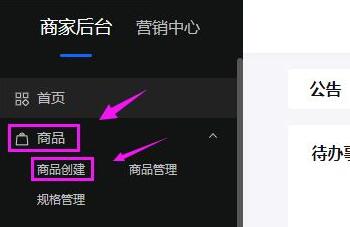
#3. Then select the type of product to be put on the shelf and product information, including shipping cost, name, etc.
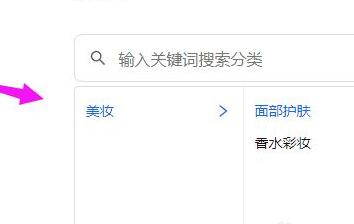
#4. Finally, click "Submit for review" below and wait for the review to be completed.

The above is the detailed content of How to put your own products on Douyin store. For more information, please follow other related articles on the PHP Chinese website!
 Douyin cannot download and save videos
Douyin cannot download and save videos
 How to watch live broadcast playback records on Douyin
How to watch live broadcast playback records on Douyin
 Check friends' online status on TikTok
Check friends' online status on TikTok
 What's the matter with Douyin crashing?
What's the matter with Douyin crashing?
 Why can't I see visitors on my TikTok
Why can't I see visitors on my TikTok
 How many people can you raise on Douyin?
How many people can you raise on Douyin?
 How to get Douyin Xiaohuoren
How to get Douyin Xiaohuoren
 How to raise a little fireman on Douyin
How to raise a little fireman on Douyin




