The file that Navicat saves database connection information is the .ncc file, which stores connection details such as database type, server address, port, username and password.
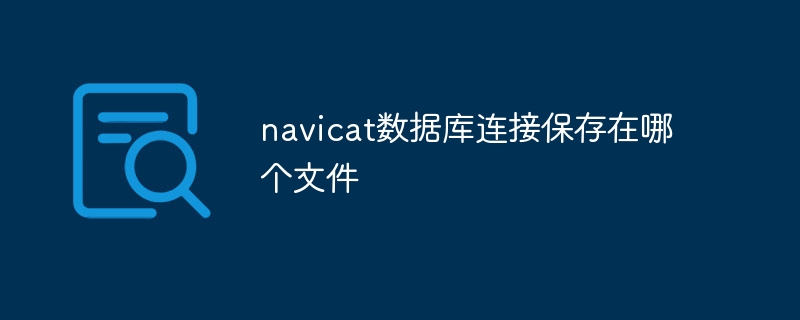
Navicat database connection information is saved in which file
Navicat saves the database connection information in the file . ncc file. This file stores connection details such as database type, server address, port, username, and password.
Detailed Description:
Navicat uses .ncc files to store settings and credentials for each database connection. These files are located in different directories depending on the operating system and Navicat version:
C:\Users\[username]\Documents\Navicat\[ version]\Connections
~/Documents/Navicat\[version]/Connections
File structure: The
.ncc file is an XML document containing the following connection details:
Access .ncc files:
To access .ncc files you can:
Note:
The above is the detailed content of Which file is the navicat database connection saved in?. For more information, please follow other related articles on the PHP Chinese website!




