Navicat connection files are stored in the following location: Windows Default location: C:\Users\username\Documents\Navicat Premium\connections.inimacOS Default location: ~/Library/Preferences/com.premiumSoft.NavicatPremium.plistLinux Default location: ~/.config/navicat/connections.ini
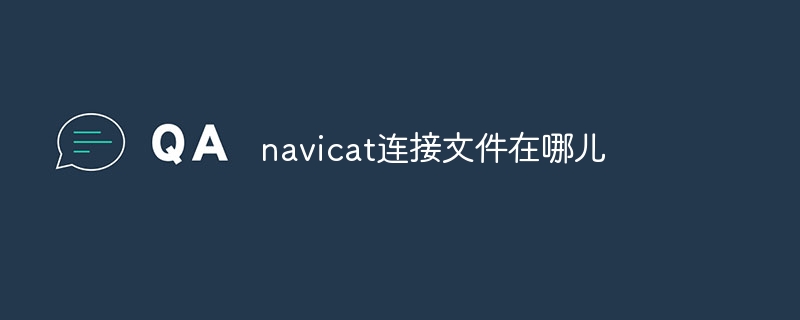
Navicat connection file location
Navicat is a Database management tool that can store connection information to different databases. Connection files are typically stored in one of the following locations:
Windows
##Default location:
Open Navicat, go to Tools > Options > Connections and view the path in the "Connection File" field.
~/Library/Preferences/com.premiumSoft.NavicatPremium.plist
Open Navicat, go to "Preferences" > "Connections" and view the path in the "Connection File" field.
##Default location:
~/.config/navicat/connections.ini
The above is the detailed content of Where is the navicat connection file?. For more information, please follow other related articles on the PHP Chinese website!




