Can navicat connect to mongodb?
Yes, Navicat can connect to MongoDB database. Specific steps include: Open Navicat and create a new connection. Select the database type as MongoDB. Enter the MongoDB host address, port, and database name. Enter your MongoDB username and password (if required). Click the "Connect" button.

Can Navicat connect to MongoDB?
Yes, Navicat can connect to the MongoDB database.
The specific connection steps are as follows:
- #Open Navicat and create a new connection.
- Select the database type as MongoDB.
- Enter the MongoDB host address, port and database name.
- Enter your MongoDB username and password (if required).
- Click the "Connect" button.
After the connection is successful, you can perform the following operations in Navicat:
- View and edit data in the MongoDB database
- Create and modify MongoDB collections
- Run MongoDB queries and updates
- Manage MongoDB users and roles
- Back up and restore MongoDB databases
Additional information:
- Navicat supports connecting to multiple MongoDB instances and databases.
- Navicat provides various management tools for MongoDB, including index management, replication management and security management.
- Navicat is compatible with all versions of MongoDB, including the latest version.
The above is the detailed content of Can navicat connect to mongodb?. For more information, please follow other related articles on the PHP Chinese website!

Hot AI Tools

Undresser.AI Undress
AI-powered app for creating realistic nude photos

AI Clothes Remover
Online AI tool for removing clothes from photos.

Undress AI Tool
Undress images for free

Clothoff.io
AI clothes remover

AI Hentai Generator
Generate AI Hentai for free.

Hot Article

Hot Tools

Notepad++7.3.1
Easy-to-use and free code editor

SublimeText3 Chinese version
Chinese version, very easy to use

Zend Studio 13.0.1
Powerful PHP integrated development environment

Dreamweaver CS6
Visual web development tools

SublimeText3 Mac version
God-level code editing software (SublimeText3)

Hot Topics
 1377
1377
 52
52
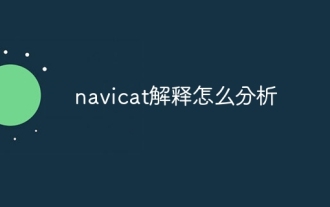 How to analyze navicat explanation
Apr 09, 2025 am 07:33 AM
How to analyze navicat explanation
Apr 09, 2025 am 07:33 AM
Navicat provides data analysis capabilities, including: Create pivot tables: Aggregate data by field. Draw charts: Visualize data patterns. Writing SQL queries: perform complex analysis.
 How to use the replacement function of navicat
Apr 09, 2025 am 09:15 AM
How to use the replacement function of navicat
Apr 09, 2025 am 09:15 AM
Navicat's replacement feature allows you to find and replace text in database objects. You can use this feature by right-clicking on the object and selecting Replace, enter the text you want to find and replace in the pop-up dialog box and configure options such as Find/Replace Range, Case Sensitivity, and Regular Expressions. By selecting the Replace button, you can find and replace text and configure options as needed to avoid unexpected changes.
 What to do if the error is running sql file in navicat
Apr 09, 2025 am 09:09 AM
What to do if the error is running sql file in navicat
Apr 09, 2025 am 09:09 AM
To resolve errors when Navicat runs SQL files, follow these steps: 1. Check for SQL syntax errors; 2. Make sure the database connection is established; 3. Check file encoding; 4. Adjust server settings; 5. Check temporary space; 6. Disable certain plugins; 7. Contact Navicat Support if necessary.
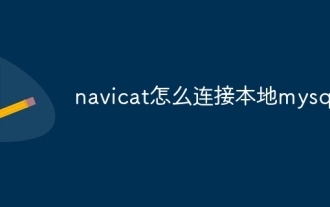 How to connect to local mysql in navicat
Apr 09, 2025 am 07:45 AM
How to connect to local mysql in navicat
Apr 09, 2025 am 07:45 AM
To connect to a local MySQL database using Navicat: Create a connection and set the connection name, host, port, username, and password. Test the connection to make sure the parameters are correct. Save the connection. Select a new connection from the connection list. Double-click the database you want to connect to.
 How to use the navicat registration machine
Apr 09, 2025 am 07:42 AM
How to use the navicat registration machine
Apr 09, 2025 am 07:42 AM
How to register with Navicat? Download and install the Navicat Registration Machine to obtain the Navicat machine code. Run the registration machine, paste the machine code, and generate the registration code. Copy and paste the registration code into the Navicat registration window to complete the registration. Note: Please be careful when using it and make sure to download the registration machine from a trusted source.
 How to create index of navicat
Apr 09, 2025 am 09:06 AM
How to create index of navicat
Apr 09, 2025 am 09:06 AM
Steps to index in Navicat: Connect to the database. Select the table to index. Open Index Manager. Specify the index name. Select the index column. Select the index type. Select a unique index (optional). Click OK to create an index.
 How to import sql files in navicat
Apr 09, 2025 am 07:39 AM
How to import sql files in navicat
Apr 09, 2025 am 07:39 AM
Import SQL files using Navicat: Connect to the database. Load the SQL file in the SQL Editor. Execute SQL scripts to import data.
 How to view table relationships in navicat
Apr 09, 2025 am 07:51 AM
How to view table relationships in navicat
Apr 09, 2025 am 07:51 AM
View table relationships in Navicat: 1. After connecting to the database, select the "Relationship View" tab; 2. Check the table you want to view the relationship; 3. View the relationship diagram, where lines represent relationships and arrows represent foreign key relationships.




