Yes, Navicat can connect to the server database, specific steps: start the Navicat application. Click the File menu and select New Connection. Select a database type, such as MySQL. Enter the IP address or host name and port number of the database server. Enter the username and password required to connect. Click the "Connect" button to establish a connection.
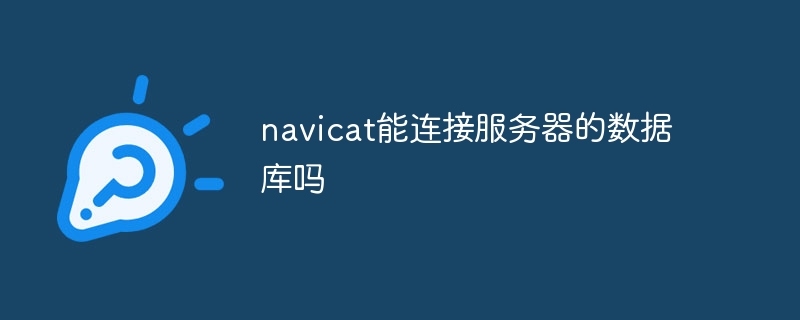
Can Navicat connect to the server database?
Answer: is
Detailed description:
Navicat is a database management tool that can connect to various A variety of database servers, including:
To connect to the server database, you need to set up a new connection in Navicat. Here are the steps:
After successful connection, you will see the database server and its database list in Navicat. You can use Navicat to manage databases, perform queries, edit data and other operations.
The above is the detailed content of Can navicat connect to the server's database?. For more information, please follow other related articles on the PHP Chinese website!




