
How to use Blackfire to analyze PHP function memory usage: Install Blackfire: Use the specified command to install. Configure Blackfire: Create the blackfire.yaml configuration file and set the server URL, client ID, client token, and log saving options. Annotate PHP functions: Add BlackfireProbe annotations around functions to log memory usage. Run application: Execute your PHP application to generate analytics data. View the results: View a graph of the memory usage of the PHP function in the Memory tab in the Blackfire interface.
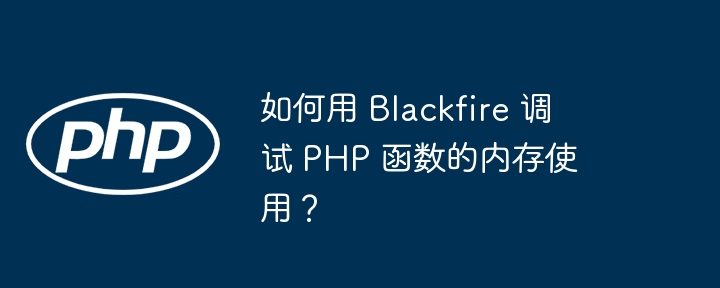
Using Blackfire to debug the memory usage of PHP functions
Introduction
Blackfire is A PHP performance analysis tool that can be used to analyze and debug the memory usage of PHP applications. This article will demonstrate how to use Blackfire to debug the memory usage of PHP functions and provide a practical case.
Install Blackfire
To install Blackfire, run the following command:
curl -s https://blackfire.io/install.sh | bash
Configure Blackfire
Blackfire requires some configuration to be used with your PHP application. You can do this by creating a blackfire.yaml configuration file:
Blackfire:\
ServerUrl: https://blackfire.io
ClientId: MyClientId
ClientToken: MyClientToken
Log2Disk: trueAnalyzing memory usage of PHP functions
To analyze PHP functions For memory usage, use BlackfireProbe around the function. Annotation:
use Blackfire\Probe;
function myFunction() {
// ...
// 在这里添加 BlackfireProbe 注解
Probe::memory()->run();
// ...
}This annotation will record the memory usage of the function during execution.
View analysis results
After running your PHP application, you can view the analysis results in the Blackfire interface. Go to the "Profiles" tab and select your analysis.
In the "Memory" tab, you will see a chart showing the memory usage of your PHP functions. You can see how much memory the function allocated and freed during execution.
Practical Case
Let us consider a PHP function that processes large amounts of data. This function fetches data from the database and stores it in memory.
We can use Blackfire to analyze the memory usage of this function to see if it runs out of memory when processing large data sets.
If the analysis results show that the function allocates too much memory at run time, the function can be optimized to reduce its memory usage.
Conclusion
Blackfire is a powerful tool that can be used to analyze and debug the memory usage of PHP applications. Using the BlackfireProbe annotation, you can easily analyze the memory usage of your PHP functions and see how much memory they allocated and freed during execution. This can help you identify memory leaks and performance bottlenecks in your code, thereby improving your application's performance and stability.
The above is the detailed content of How to debug memory usage of PHP functions with Blackfire?. For more information, please follow other related articles on the PHP Chinese website!