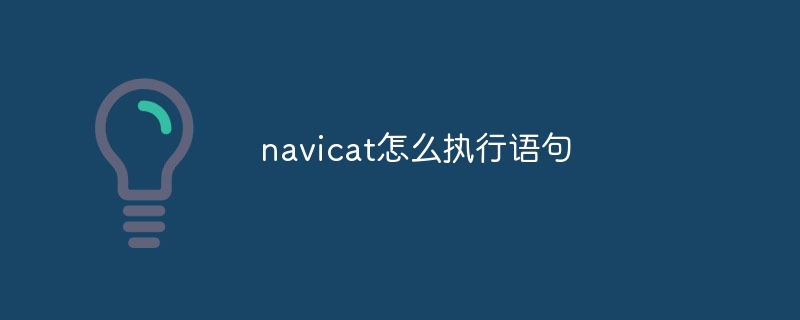The method to execute SQL statements in Navicat is: 1. Open the SQL editor. 2. Enter the SQL statement. 3. Set up the connection. 4. Click the "Execute" button.
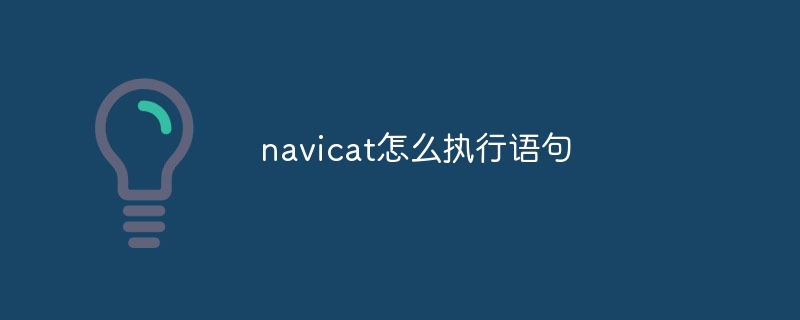
How to execute SQL statements in Navicat
Navicat is a powerful database management tool that allows users to easily Execute SQL statements efficiently.
Steps to execute SQL statements:
-
Open the SQL Editor: Click the "SQL Editor" button on the toolbar Or press the "F6" key.
-
Enter SQL statement: Enter the SQL statement to be executed in the SQL editor window.
-
Set up the connection: Select the appropriate database connection from the Connection List or click the Connect button on the toolbar to create a new connection.
-
Execute the statement: Click the "Execute" button on the toolbar or press the "F9" key to execute the statement.
Detailed description:
-
SQL Editor: SQL Editor provides syntax highlighting, auto-completion and error checking function, giúp makes it more convenient to write and edit SQL statements.
-
Set up the connection: Make sure you are connected to the correct database where you want to execute the statement. Navicat supports a variety of database systems, including MySQL, PostgreSQL, Oracle, and SQL Server.
-
Execute statement: After clicking the "Execute" button, Navicat will send the statement to the database. The database will process the statement and return the results, which will be displayed in the results grid.
-
Result grid: The result grid displays the data after the statement is executed. Users can view, edit and export results.
Tip:
- You can use the "F2" key to switch between the SQL editor and the results grid.
- You can use the "Ctrl F" key to find text in the SQL editor.
- If statement execution fails, Navicat will display an error message.
The above is the detailed content of How to execute statements in navicat. For more information, please follow other related articles on the PHP Chinese website!