 Mobile Game Tutorial
Mobile Game Tutorial
 Mobile Game Guide
Mobile Game Guide
 Guide to clearing level 11 of 'Tokyo Station in the Rain'
Guide to clearing level 11 of 'Tokyo Station in the Rain'
Guide to clearing level 11 of 'Tokyo Station in the Rain'
The eleventh level of "Tokyo Station in the Rain" is called "Key". If you want to successfully pass the level, you need to use your intelligence. The editor of PHP, Strawberry, has compiled a detailed guide to pass the level, and has made a detailed analysis of the difficulties of each level to help you pass the level easily. For more specific steps to clear the level, please continue reading below.

"Tokyo Station in the Rain" Level 11 Clearance Guide
Key to Level 11
←←←Go to the North Exit Ticket Gate Pick up the sunny doll on the ground
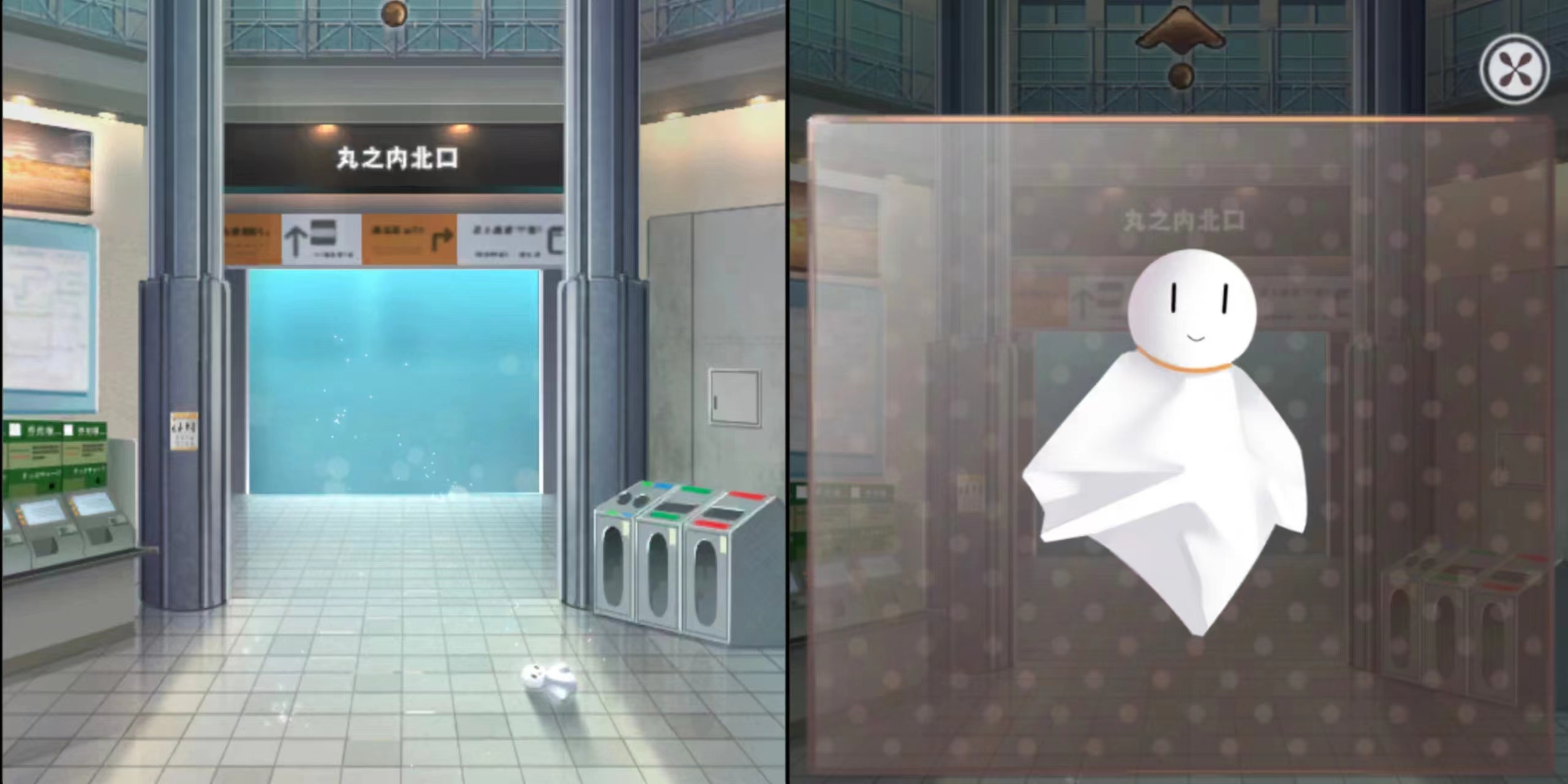
→↑↑Go to the gift shop and pick up the plastic rope on the counter to combine the sunny doll and plastic rope
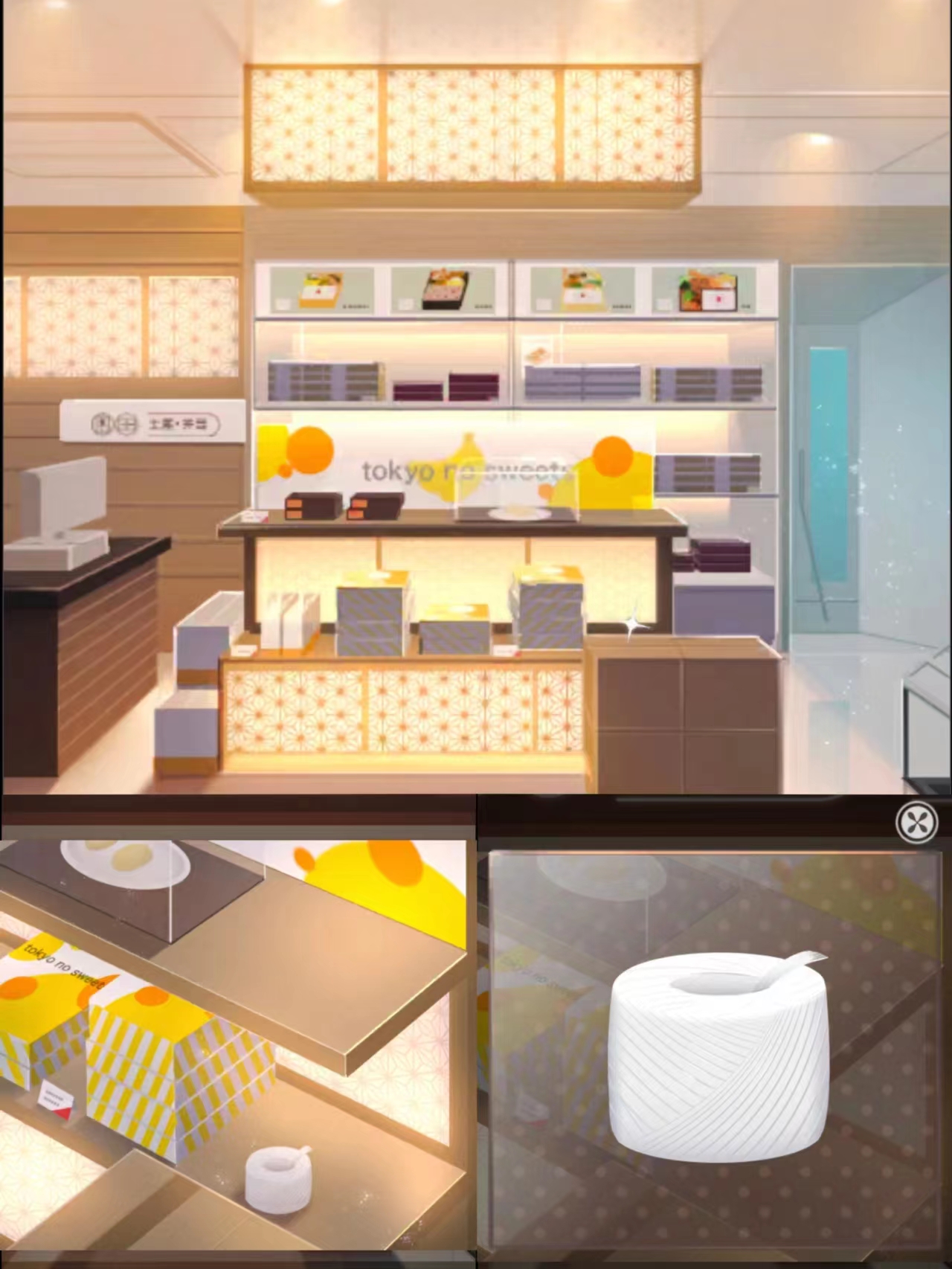
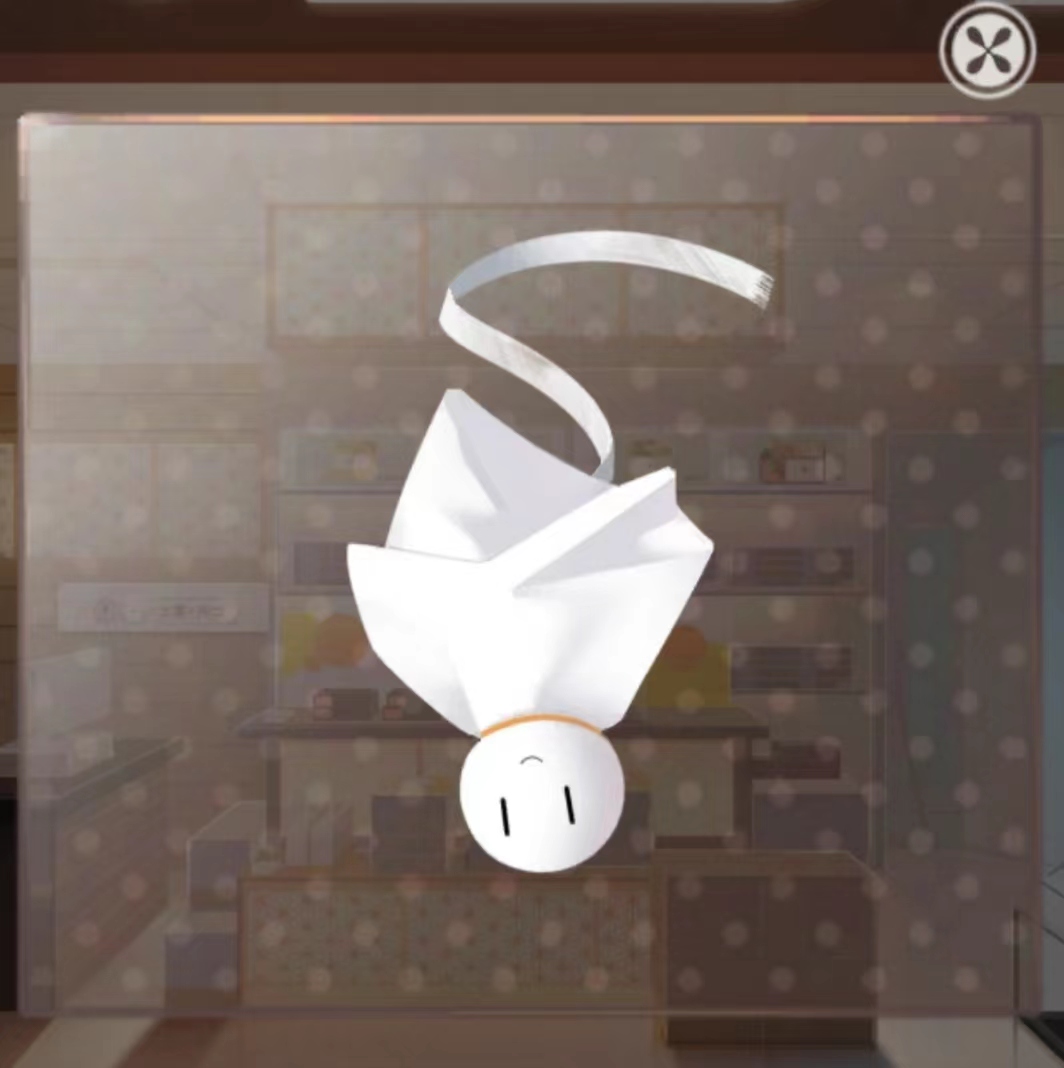
←↑↑Pick up the CD player in the schoolbag on the chair in the Silver Bell Square behind the small door of the gift shop and remove the battery
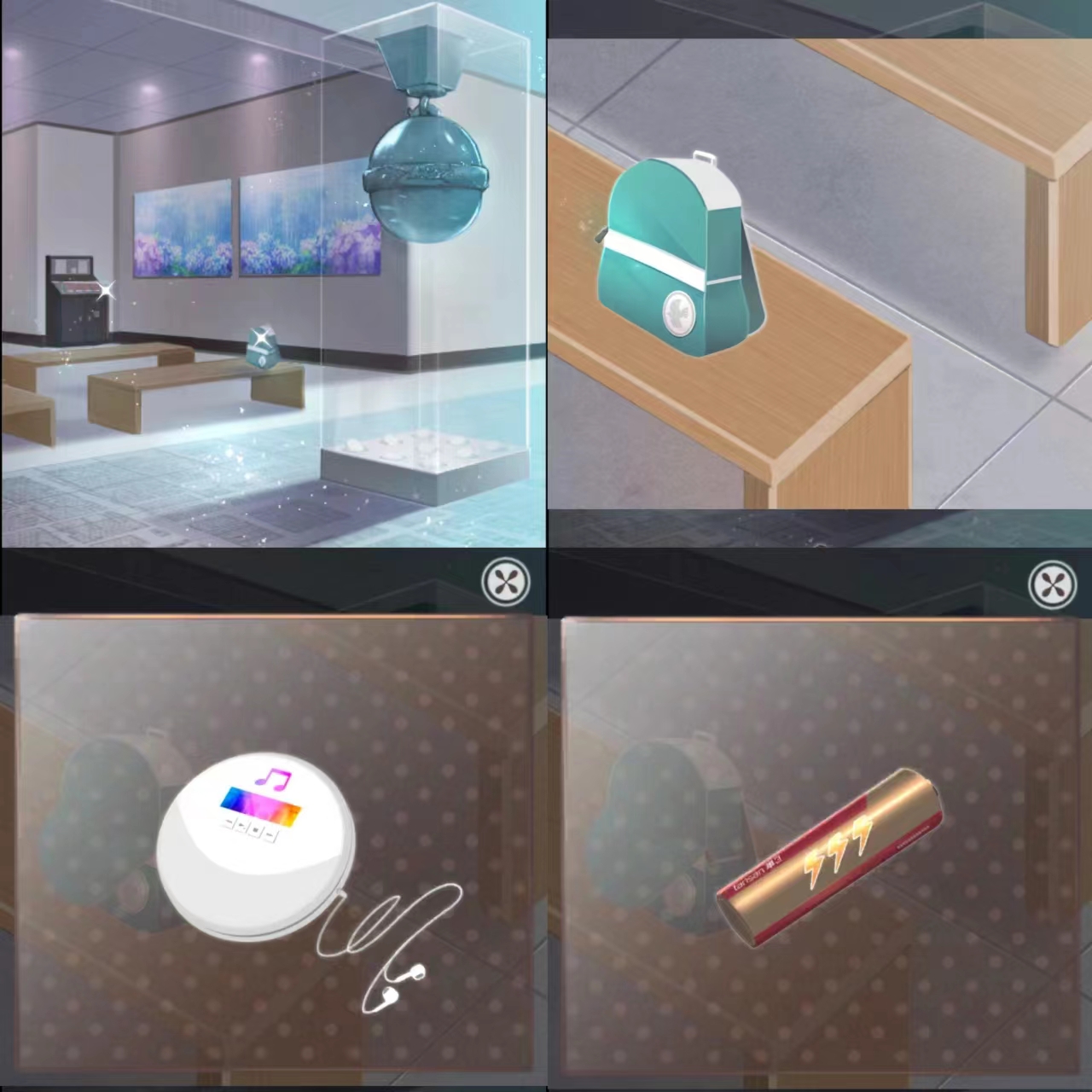
Get the remote control from the cabinet and install the battery
Click on the base of the silver bell and then click on the remote control
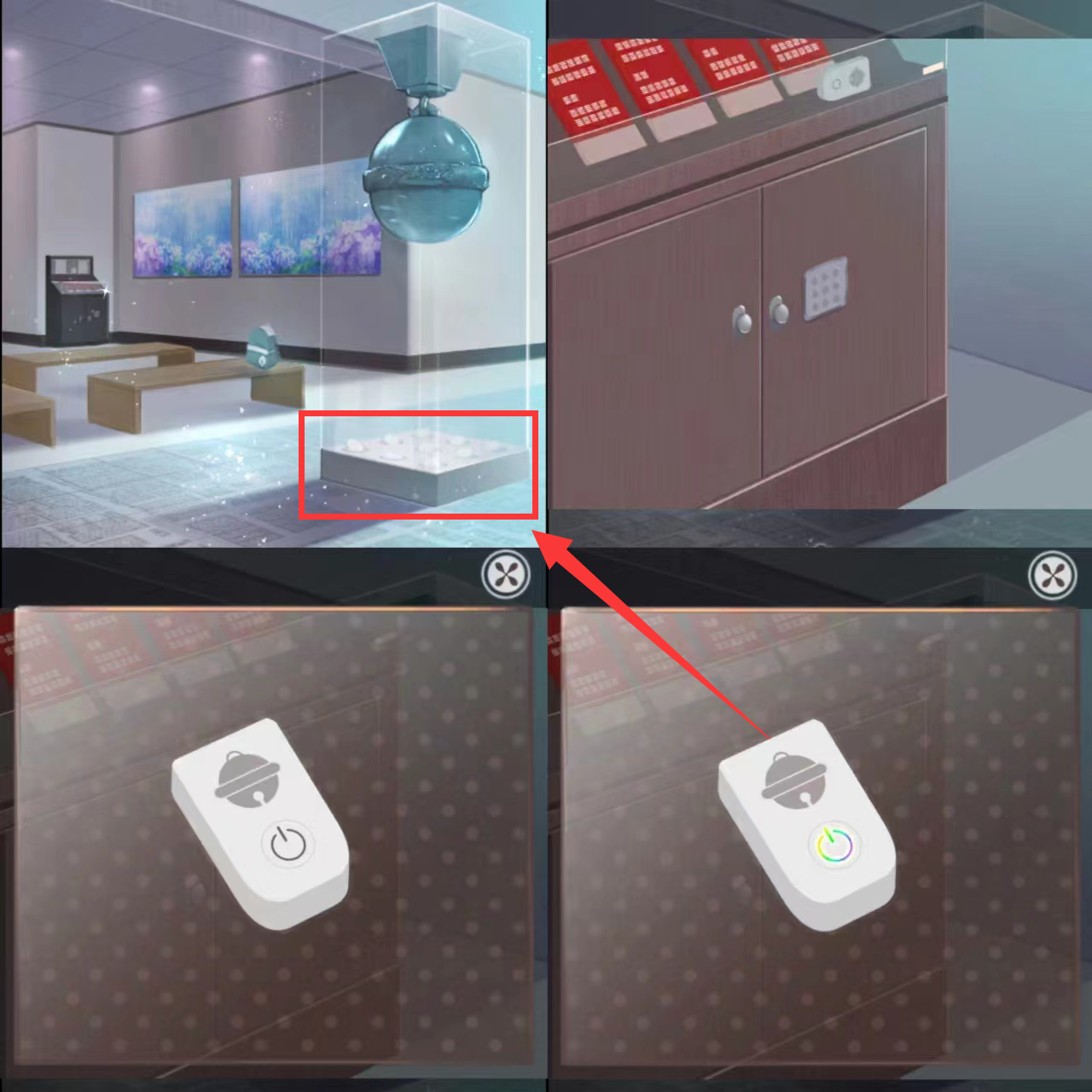
Observe the light glow The sequence
Enter the password 1964 on the locker to get the key to the old locker
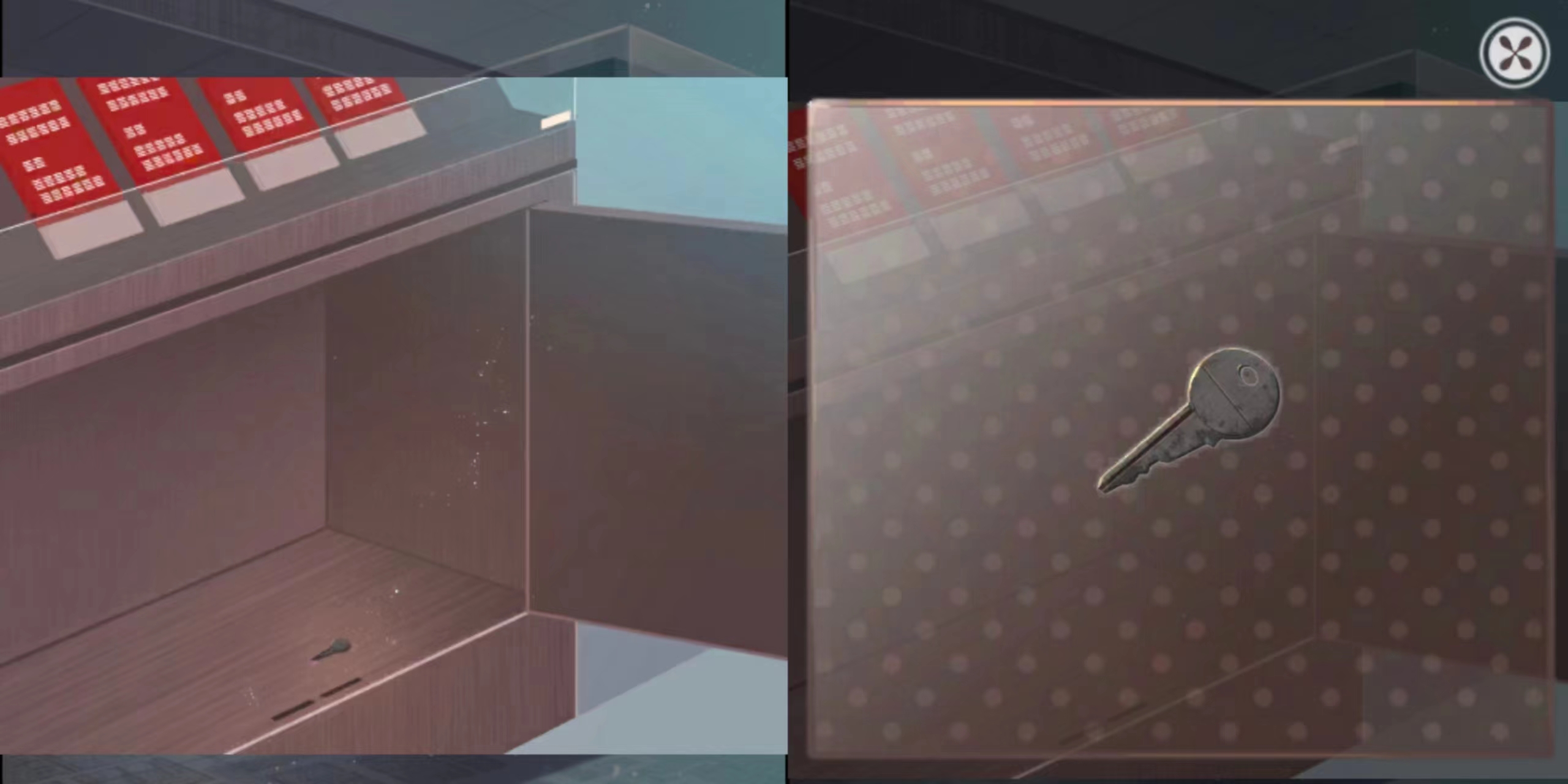
The above is the detailed content of Guide to clearing level 11 of 'Tokyo Station in the Rain'. For more information, please follow other related articles on the PHP Chinese website!

Hot AI Tools

Undresser.AI Undress
AI-powered app for creating realistic nude photos

AI Clothes Remover
Online AI tool for removing clothes from photos.

Undress AI Tool
Undress images for free

Clothoff.io
AI clothes remover

AI Hentai Generator
Generate AI Hentai for free.

Hot Article

Hot Tools

Notepad++7.3.1
Easy-to-use and free code editor

SublimeText3 Chinese version
Chinese version, very easy to use

Zend Studio 13.0.1
Powerful PHP integrated development environment

Dreamweaver CS6
Visual web development tools

SublimeText3 Mac version
God-level code editing software (SublimeText3)

Hot Topics
 A guide to all levels of 'Tokyo Station in the Rain'
Apr 23, 2024 pm 05:49 PM
A guide to all levels of 'Tokyo Station in the Rain'
Apr 23, 2024 pm 05:49 PM
Tokyo Station in the Rain is an adventure game with a lot of puzzle fun. The protagonist is a young girl. She encountered a heavy rain in Tokyo and was forced to take shelter at Tokyo Station. However, she was accidentally trapped in the station. In order to Looking for a way out, she began to explore every corner of the station, while solving puzzles one by one and gradually uncovering the stories of the people around her. The game has a total of thirteen levels and three endings. Next, I will bring you a guide to Tokyo Station in the Rain, a summary of all levels. Friends who want to know the detailed process of passing each level can take a look! "Tokyo Station in the Rain" guide to all levels "Tokyo Station in the Rain" to all levels Level 11 Level 12 Level 13
 Guide to clearing the tenth level of 'Tokyo Station in the Rain'
Apr 23, 2024 pm 05:43 PM
Guide to clearing the tenth level of 'Tokyo Station in the Rain'
Apr 23, 2024 pm 05:43 PM
Tokyo Station in the Rain is a story-based escape game set in Tokyo Station. There are multiple levels in the game. How to pass the tenth level at Tokyo Station in the rain? The name of this level is her letter. Below is the guide for clearing the tenth level of "Tokyo Station in the Rain" brought to you by the editor. Friends who are interested, please take a look. "Tokyo Station in the Rain" Level 10 Clearance Guide Level 10 Her Letter↑Go to the small door behind the gift shop and pick up the half piece of mysterious paper on the chair↓↓↓→Go to the South Exit Ticket Office to check the poster on the pillar to learn about plum blossoms It is yellow ←↑ Go to the central entrance and check the notification and you will know that the square is blue → Go to the locker and check the poster on the wall and you will find that the heart is red. Enter the password on the light gray locker on the left ♦️❤️♣️ to get the other half of the mysterious paper combination of pieces, mysterious pieces of paper, mysterious words on paper presented
 Guide to clearing the fifth level of 'Tokyo Station in the Rain'
Apr 23, 2024 pm 05:04 PM
Guide to clearing the fifth level of 'Tokyo Station in the Rain'
Apr 23, 2024 pm 05:04 PM
Tokyo Station in the Rain is a story-based escape game set in Tokyo Station. Anyone who likes to solve puzzles or play escape games can give it a try! There are multiple levels in the game. How to pass the fifth level at Tokyo Station in the rain? This level is the station attendant’s name tag. Below is the guide for clearing the fifth level of "Tokyo Station in the Rain" brought to you by the editor. Friends who are interested, please take a look. "Tokyo Station in the Rain" Level 5 Clearance Guide for Level 5 Station Attendant Name Tag ← Go to the lost and found office again and pick up an earring and a home bag from the window and click twice to get a clip → ↓ Pick up the ones outside Tokyo Station Set up the ladder to dig out the bird's nest (O(∩_∩)O haha~ I didn't expect that the first time I dug out a bird's nest in my life was in a game) This bird is so fierce that he won't give you a business card. Get something shiny.
 Guide to clearing the eighth level of 'Tokyo Station in the Rain'
Apr 23, 2024 pm 05:07 PM
Guide to clearing the eighth level of 'Tokyo Station in the Rain'
Apr 23, 2024 pm 05:07 PM
Tokyo Station in the Rain is a story-based escape game set in Tokyo Station. Anyone who likes to solve puzzles or play escape games can give it a try! There are multiple levels in the game. How to pass the eighth level at Tokyo Station in the rain? The name of this level is Postcard. You can complete the level by enlarging the postcard, affixing the stamp on it and sending it out. The following is the guide for clearing the eighth level of "Tokyo Station in the Rain" brought to you by the editor. Friends who are interested can take a look. Bar. "Tokyo Station in the Rain" Level 8 Clearance Guide 8th Level Postcard ←↑↑Pick up the umbrella with the plastic cover on the counter on the right side of the gift shop and click it to get the plastic cover ↓↓→Go to the South Exit Ticket Checkpoint and click on the isolation belt in the isolation Put it on the plastic cover and get the word "OPEN" ←↑← Go to the lost and found office to get the suitcase, enter the password and get a stamp.
 Guide to clearing the sixth level of 'Tokyo Station in the Rain'
Apr 23, 2024 pm 04:40 PM
Guide to clearing the sixth level of 'Tokyo Station in the Rain'
Apr 23, 2024 pm 04:40 PM
Tokyo Station in the Rain is a story-based escape game set in Tokyo Station. Anyone who likes to solve puzzles or play escape games can give it a try! There are multiple levels in the game. How to pass the sixth level at Tokyo Station in the rain? This level is Sunny Baby. Below is the guide for clearing the sixth level of "Tokyo Station in the Rain" brought to you by the editor. Friends who are interested, please take a look. "Tokyo Station in the Rain" Level 6 Clearance Guide Level 6 Sunny Doll↓→Go to the South Exit Ticket Checkpoint and pick up the scissors on the table←←Go to the carton on the right side of the gift box shop to get the oil pen and cut the satin with the scissors. Get a ribbon with your belt ↓↓← Finally, go to the North Exit ticket gate and pick up the tissue paper at the ticket office →↑ Go to the Central Exit ticket gate and remember the direction of the arrow for each magazine ↓← Enter above the newspaper and magazine trash can at the North Exit ticket gate
 Guide to clearing the third level of 'Tokyo Station in the Rain'
Apr 23, 2024 pm 05:52 PM
Guide to clearing the third level of 'Tokyo Station in the Rain'
Apr 23, 2024 pm 05:52 PM
Tokyo Station in the Rain is a story-based escape game set in Tokyo Station. Anyone who likes to solve puzzles or play escape games can give it a try! There are multiple levels in the game. How to pass the third level in Tokyo Station in the rain? This level is the appointed date. Below is the guide for clearing the third level of "Tokyo Station in the Rain" brought to you by the editor. Friends who are interested, please take a look. "Tokyo Station in the Rain" Level 3 Clearance Guide for Level 3. Talk to the little girl waiting at the Marunouchi South Exit ticket gate on the agreed date to get a locked metal box and a note←↑Click to get the one on the left side of the central entrance. The calendar on the poster board combines all the information to know that the agreed date is 0612. Enter the password to clear the customs.
 Guide to clearing the fourth level of 'Tokyo Station in the Rain'
Apr 23, 2024 pm 05:40 PM
Guide to clearing the fourth level of 'Tokyo Station in the Rain'
Apr 23, 2024 pm 05:40 PM
Tokyo Station in the Rain is a story-based escape game set in Tokyo Station. Anyone who likes to solve puzzles or play escape games can give it a try! There are multiple levels in the game. How to pass the fourth level in Tokyo Station in the rain? This level is her treasure. Below is the guide for clearing the fourth level of "Tokyo Station in the Rain" brought to you by the editor. Friends who are interested, please take a look. "Tokyo Station in the Rain" Level 4 Clearance Guide Level 4 Her Treasure 1. ← Go to the Lost and Found Office and learn that the sign on the door is green and pink 2. → ↓ → Check the sign above the South Exit Ticket Office 3. Learn the corresponding one The password is KEY4, enter the password and get the pen to pass the level.
 Guide to clearing level 11 of 'Tokyo Station in the Rain'
Apr 23, 2024 pm 07:10 PM
Guide to clearing level 11 of 'Tokyo Station in the Rain'
Apr 23, 2024 pm 07:10 PM
Tokyo Station in the Rain is a story-based escape game set in Tokyo Station. There are multiple levels in the game. How to pass the eleventh level at Tokyo Station in the rain? The name of this level is the key. Below is the guide for clearing the eleventh level of "Tokyo Station in the Rain" brought to you by the editor. Friends who are interested, please take a look. "Tokyo Station in the Rain" Level 11 Clearance Strategy 11th Level Key ←←←Go to the north exit ticket gate and pick up the Sunny Doll on the ground→↑↑Go to the gift shop and pick up the plastic rope on the counter to combine the Sunny Doll and the plastic rope← ↑↑Pick up the CD player in the schoolbag on the chair in the Silver Bell Plaza behind the small door of the gift shop. Remove the battery, take it to the remote control on the cabinet, install the battery, click on the base of the Silver Bell, and then click on the remote control to observe the order of the lights. Enter the password 1964 on the cabinet to get the old





