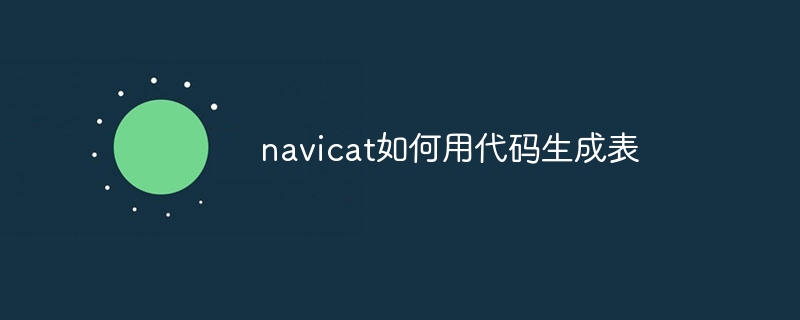Generate tables through Navicat code: 1. Connect to the database; 2. Create table scripts; 3. Specify settings (select tables, output languages, options); 4. Generate scripts; 5. View and execute the code.

Navicat uses code to generate a table
How to use code to generate a table?
Navicat is a database management tool that provides the function of generating tables through code, allowing users to create tables through code.
Steps:
-
Connect to the database: Open Navicat and connect to the database where you want to create the table.
-
Create table script: Click "Object" > "Create Script" > "Table".
-
Specify settings: In the Create Script window, configure the following settings:
-
Select table: Select the Table of generated codes.
-
Output: Select the language for output code, such as SQL or Java.
-
Options: Select additional options, such as whether to include a DROP TABLE statement or generate table comments.
-
Generate script: Click the "Generate Script" button to generate table code.
-
View code: View the generated table code in the Results panel.
-
Execute the code: Copy and paste the code into the database query window or script file, and then execute the code to create the table.
Note:
- Make sure you have permission to create tables.
- The generated code may not contain foreign keys, indexes, and other table objects.
- For complex tables, it may be more efficient to create the table manually.
The above is the detailed content of How to use navicat to generate tables using code. For more information, please follow other related articles on the PHP Chinese website!