By executing the CREATE TABLE command, you can create a table in Navicat, which contains column names, data types and constraints (such as non-null, default values). For example, you can create an employees table with the id, name, and salary columns by CREATE TABLE employees (id INT NOT NULL AUTO_INCREMENT, name VARCHAR(255) NOT NULL, salary DECIMAL(10,2) NOT NULL DEFAULT 0.00).
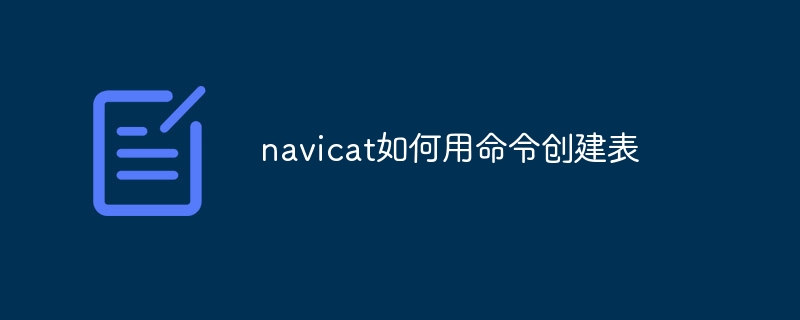
Navicat creates a table using commands
In Navicat, you can create a table by executing the following command:
<code>CREATE TABLE table_name ( column1 data_type [NOT NULL | NULL] [DEFAULT default_value], column2 data_type [NOT NULL | NULL] [DEFAULT default_value], ... );</code>
Parameter description:
Example:
To create a table named "employees" with columns "id", "name" and "salary", you can use The following command:
<code>CREATE TABLE employees ( id INT NOT NULL AUTO_INCREMENT, name VARCHAR(255) NOT NULL, salary DECIMAL(10,2) NOT NULL DEFAULT 0.00 );</code>
Note:
The above is the detailed content of How to create a table with navicat command. For more information, please follow other related articles on the PHP Chinese website!
 Commonly used mysql management tools
Commonly used mysql management tools
 What's wrong with the air switch tripping?
What's wrong with the air switch tripping?
 What currency does USDT belong to?
What currency does USDT belong to?
 The role of vga interface
The role of vga interface
 The difference between injective and surjective
The difference between injective and surjective
 The difference between master and host
The difference between master and host
 Complement algorithm for negative numbers
Complement algorithm for negative numbers
 Is the higher the computer CPU frequency, the better?
Is the higher the computer CPU frequency, the better?




