To use SQL statements to create a table in Navicat, you need to perform the following steps: 1. Connect to the database. 2. Open the SQL editor. 3. Write and execute the CREATE TABLE statement. 4. Verify whether the table creation is successful.
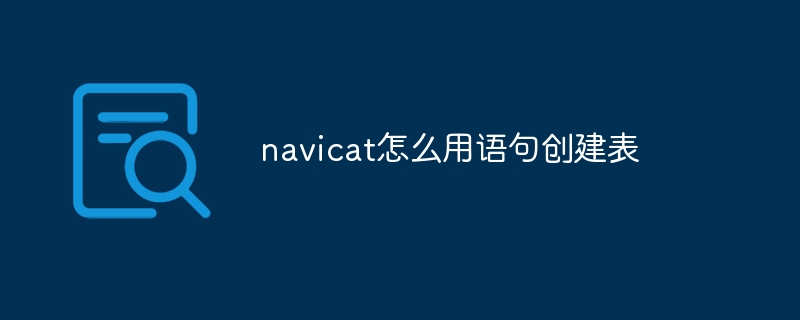
How to create a table in Navicat using statements
Navicat is a popular database management tool that can be used for Various database systems, including MySQL, Oracle and PostgreSQL. Here's how to create a table in Navicat using SQL statements:
Step 1: Open Navicat and connect to the database
Start Navicat, then use the database server, username and Password to connect to the target database.
Step 2: Switch to SQL Editor
In Navicat, click the "SQL Editor" tab to open the SQL Editor window.
Step 3: Write the CREATE TABLE statement
In the SQL editor, enter the following CREATE TABLE statement:
<code>CREATE TABLE table_name ( column1 data_type, column2 data_type, ... columnN data_type );</code>
Where:
table_name is the name of the new table you wish to create. column1, column2, etc. are the names of the columns you wish to add to the table. data_type is the data type of each column, such as INT, VARCHAR, DATETIME, etc. For example, to create a table named "users" with three columns: "id" (INT), "name" (VARCHAR), and "email" (VARCHAR), you The following statement will be written:
<code>CREATE TABLE users ( id INT, name VARCHAR(255), email VARCHAR(255) );</code>
Step 4: Execute the statement
In the SQL editor, click the "Run" button or press F5 to execute the CREATE TABLE statement.
Step 5: Verify that the table has been created
After the statement is executed, go to the "Objects" panel in the database and you should see the newly created surface. You can also verify that the table exists using the following query:
<code>SELECT * FROM information_schema.tables WHERE table_name = 'table_name';</code>
The above is the detailed content of How to create a table in navicat using statements. For more information, please follow other related articles on the PHP Chinese website!




