How to delete a database in Navicat: Connect to the database server. Right-click on the database you want to delete. Select Delete. Confirm deletion (optional: delete associated objects). Reconnect to the server to refresh the navigation pane.
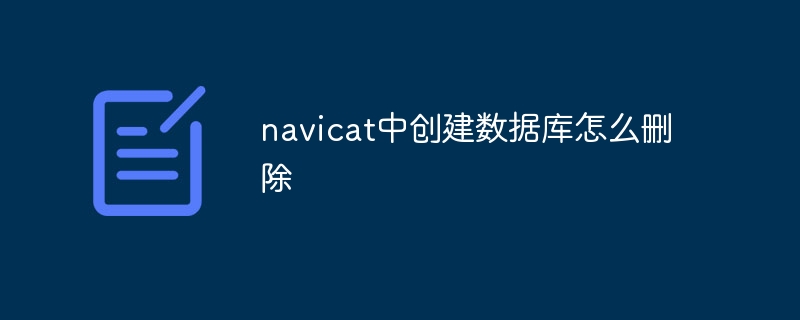
How to delete a database in Navicat
To delete a database in Navicat, please follow these steps:
Step 1: Open Navicat and connect to the database server
Step 2: Select the database to be deleted
Step 3: Select the Delete option
Step 4: Confirm deletion
Step 5: Reconnect to the server
In this way, you have successfully deleted the database from Navicat.
The above is the detailed content of How to delete the database created in Navicat. For more information, please follow other related articles on the PHP Chinese website!




