How to create and run tables in Navicat? Connect to the database and right-click the database name, select New > Table. Enter a name for the table and add field properties in the Fields tab. Right-click the table name and select Run Table (SQL). Enter the SQL statement to execute, and click OK to run the statement.
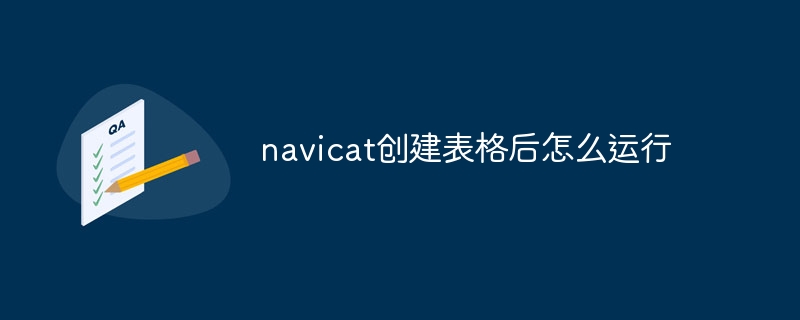
How to create and run a table in Navicat
Create a table
Run Table
Example
Suppose you want to create a table named "customer" in a database named "customers".
Create a table:
In the "Fields" tab, add the following fields:
Run table:
Enter the following SQL statement:
INSERT INTO customer (name, email, phone)
VALUES ('John Smith', 'john.smith@example.com', '555-123-4567');This will insert a row into the "customer" table containing the name of "John Smith", the email of "john.smith@example.com" and " 555-123-4567" phone number.
The above is the detailed content of How to run navicat after creating a table. For more information, please follow other related articles on the PHP Chinese website!




