 Backend Development
Backend Development
 C++
C++
 Tips on using preprocessing macros in C++ function performance optimization
Tips on using preprocessing macros in C++ function performance optimization
Tips on using preprocessing macros in C++ function performance optimization
The use of preprocessing macros in C can optimize function performance. Inline macro: directly replaced by the macro body. Object macros: need to be enclosed in curly braces. Function macro: followed by parentheses, used for function calls. Case: Use the MAX macro to calculate the maximum element of an array, significantly improving performance. Other tips: • Getting variadic arguments • Linkage identifiers • Careful naming and compiler directives Note: Excessive use of macros can reduce code readability and should be avoided to introduce side effects.
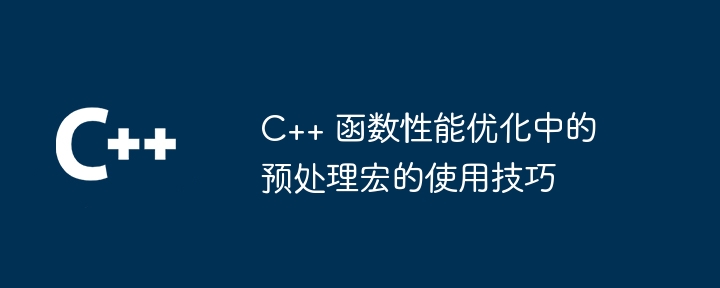
Tips on using preprocessing macros in C function performance optimization
Preprocessing macros are powerful tools in C. Helps improve function performance. They allow you to replace identifiers or text values at compile time, which lets you tailor your code to your needs.
Macro type tips
-
Inline macro: represented by
#define, in It is directly replaced by the macro body during compilation.#define SQUARE(x) x * x
Copy after login Object macro: Represented by
#define, but it needs to be enclosed in curly brackets.#define Vector2(x, y) {(x), (y)}Copy after loginFunction macro: Represented by
#define, followed by a parenthesis.#define MAX(a, b) ((a) > (b)) ? (a) : (b)
Copy after login
Practical case
Let’s look at a function that calculates the largest element in a given array.
Original code
int max_element(int arr[], int size) {
int max = arr[0];
for (int i = 1; i < size; i++) {
if (arr[i] > max) {
max = arr[i];
}
}
return max;
}Optimized code
Using the MAX macro can significantly Improves performance, especially when working with large arrays.
#define MAX(a, b) ((a) > (b)) ? (a) : (b)
int max_element(int arr[], int size) {
int max = arr[0];
for (int i = 1; i < size; i++) {
max = MAX(max, arr[i]);
}
return max;
}Other tips
- Use
__VA_ARGS__to get a variable number of parameters - Use
## connection identifiers - Think carefully about the naming of macros and make them easy to understand
- Use
#pragmacompiler directives to optimize specific blocks of code
Notes
- Overuse of macros may Will reduce the readability of the code.
- Ensure that macros do not introduce additional side effects.
- Always check the compiler's warnings to identify any problems that macros may cause.
The above is the detailed content of Tips on using preprocessing macros in C++ function performance optimization. For more information, please follow other related articles on the PHP Chinese website!

Hot AI Tools

Undresser.AI Undress
AI-powered app for creating realistic nude photos

AI Clothes Remover
Online AI tool for removing clothes from photos.

Undress AI Tool
Undress images for free

Clothoff.io
AI clothes remover

Video Face Swap
Swap faces in any video effortlessly with our completely free AI face swap tool!

Hot Article

Hot Tools

Notepad++7.3.1
Easy-to-use and free code editor

SublimeText3 Chinese version
Chinese version, very easy to use

Zend Studio 13.0.1
Powerful PHP integrated development environment

Dreamweaver CS6
Visual web development tools

SublimeText3 Mac version
God-level code editing software (SublimeText3)

Hot Topics
 1386
1386
 52
52
 Is H5 page production a front-end development?
Apr 05, 2025 pm 11:42 PM
Is H5 page production a front-end development?
Apr 05, 2025 pm 11:42 PM
Yes, H5 page production is an important implementation method for front-end development, involving core technologies such as HTML, CSS and JavaScript. Developers build dynamic and powerful H5 pages by cleverly combining these technologies, such as using the <canvas> tag to draw graphics or using JavaScript to control interaction behavior.
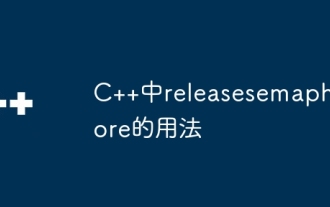 Usage of releasesemaphore in C
Apr 04, 2025 am 07:54 AM
Usage of releasesemaphore in C
Apr 04, 2025 am 07:54 AM
The release_semaphore function in C is used to release the obtained semaphore so that other threads or processes can access shared resources. It increases the semaphore count by 1, allowing the blocking thread to continue execution.
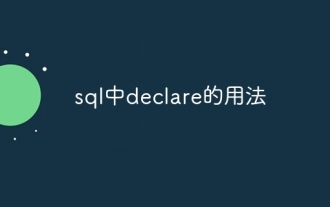 Usage of declare in sql
Apr 09, 2025 pm 04:45 PM
Usage of declare in sql
Apr 09, 2025 pm 04:45 PM
The DECLARE statement in SQL is used to declare variables, that is, placeholders that store variable values. The syntax is: DECLARE <Variable name> <Data type> [DEFAULT <Default value>]; where <Variable name> is the variable name, <Data type> is its data type (such as VARCHAR or INTEGER), and [DEFAULT <Default value>] is an optional initial value. DECLARE statements can be used to store intermediates
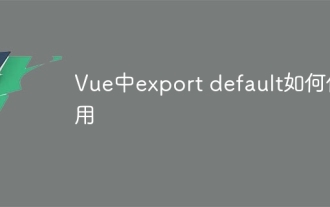 How to use export default in Vue
Apr 07, 2025 pm 07:21 PM
How to use export default in Vue
Apr 07, 2025 pm 07:21 PM
Export default in Vue reveals: Default export, import the entire module at one time, without specifying a name. Components are converted into modules at compile time, and available modules are packaged through the build tool. It can be combined with named exports and export other content, such as constants or functions. Frequently asked questions include circular dependencies, path errors, and build errors, requiring careful examination of the code and import statements. Best practices include code segmentation, readability, and component reuse.
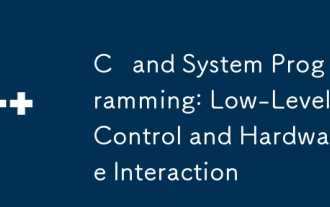 C and System Programming: Low-Level Control and Hardware Interaction
Apr 06, 2025 am 12:06 AM
C and System Programming: Low-Level Control and Hardware Interaction
Apr 06, 2025 am 12:06 AM
C is suitable for system programming and hardware interaction because it provides control capabilities close to hardware and powerful features of object-oriented programming. 1)C Through low-level features such as pointer, memory management and bit operation, efficient system-level operation can be achieved. 2) Hardware interaction is implemented through device drivers, and C can write these drivers to handle communication with hardware devices.
 Python vs. C : Applications and Use Cases Compared
Apr 12, 2025 am 12:01 AM
Python vs. C : Applications and Use Cases Compared
Apr 12, 2025 am 12:01 AM
Python is suitable for data science, web development and automation tasks, while C is suitable for system programming, game development and embedded systems. Python is known for its simplicity and powerful ecosystem, while C is known for its high performance and underlying control capabilities.
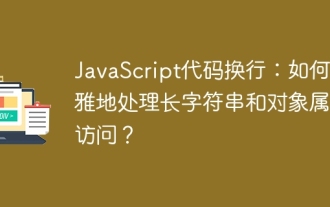 JavaScript code line break: How to handle long string and object attribute access gracefully?
Apr 05, 2025 am 08:03 AM
JavaScript code line break: How to handle long string and object attribute access gracefully?
Apr 05, 2025 am 08:03 AM
Detailed explanation of JavaScript code line-breaking skills When writing JavaScript code, we often encounter a line of code that is too long, which not only affects the readability of the code...
 MySQL download prompts disk write errors how to deal with
Apr 08, 2025 am 11:51 AM
MySQL download prompts disk write errors how to deal with
Apr 08, 2025 am 11:51 AM
MySQL download prompts a disk write error. The solution is as follows: 1. Check whether the disk space is insufficient, clean up the space or replace a larger disk; 2. Use disk detection tools (such as chkdsk or fsck) to check and fix disk errors, and replace the hard disk if necessary; 3. Check the target directory permissions to ensure that the user account has write permissions; 4. Change the download tool or network environment, and use the download manager to restore interrupted download; 5. Temporarily close the anti-virus software or firewall, and re-enable it after the download is completed. By systematically troubleshooting these aspects, the problem can be solved.



