Navicat allows adding Chinese characters, providing three character types: Unicode (UTF-8): the default encoding standard, supporting most language characters. GBK: Simplified Chinese encoding standard, compatible with Unicode, but has narrow coverage. Big5: Traditional Chinese encoding standard, incompatible with Unicode, which may cause character display problems. Depending on the language requirements for storing data, it is recommended to use Unicode (UTF-8) to ensure character integrity and compatibility.
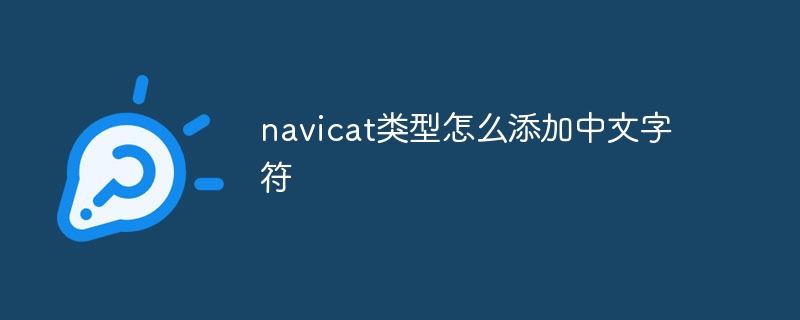
Types of adding Chinese characters in Navicat
When adding Chinese characters in Navicat, you can choose the following types:
1. Unicode (UTF-8)
Unicode (UTF-8) is a commonly used character encoding standard that allows the representation of most of the world's written languages characters in . Navicat uses Unicode (UTF-8) encoding by default.
2. GBK (Simplified Chinese)
GBK is a character encoding standard widely used in Simplified Chinese. It is Unicode compatible, but has narrower coverage.
3. Big5 (Traditional Chinese)
Big5 is a character encoding standard used in Traditional Chinese. It is not Unicode compatible and may cause some characters to not display correctly.
How to choose the character type?
To select a character type, follow these steps:
Note:
The above is the detailed content of How to add Chinese characters to navicat type. For more information, please follow other related articles on the PHP Chinese website!




