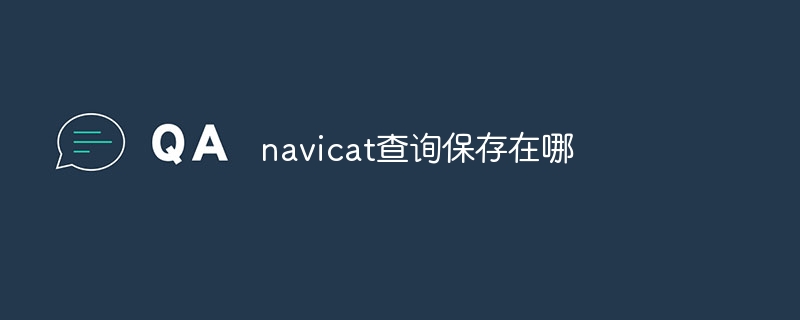Navicat query files are usually saved in the following location: Windows: C:\Users\\Documents\Navicat\Premium<Version Number>\`Connection Name`Mac:/Users/< ;Username>/Library/Application Support/Navicat Premium//Connections

##Navicat Query Save Location
Navicat queries are usually saved in the following location:
Windows:
- C:\Users\<Version Number>\`Connection Name`
Mac:
- /Users//Library/Application Support/Navicat Premium/
Version Number/Connections
The specific saving path depends on the following factors :
Navicat version- Connection name
- Operating system
-
View query save path:
Open Navicat Premium. - Select "File" > "Open Query".
- In the Open Query dialog box, select Browse and navigate to the location where the query is saved.
-
Other possible save locations:
- Temporary save path: Query files are sometimes saved in temporary folders , the exact location depends on your operating system and temp folder settings.
- Network drive: If you save the connection to a network drive, the query file will also be saved there.
- Manual save location: You can also specify a custom save location for the query file in "File" > "Save As".
The above is the detailed content of Where is the navicat query saved?. For more information, please follow other related articles on the PHP Chinese website!