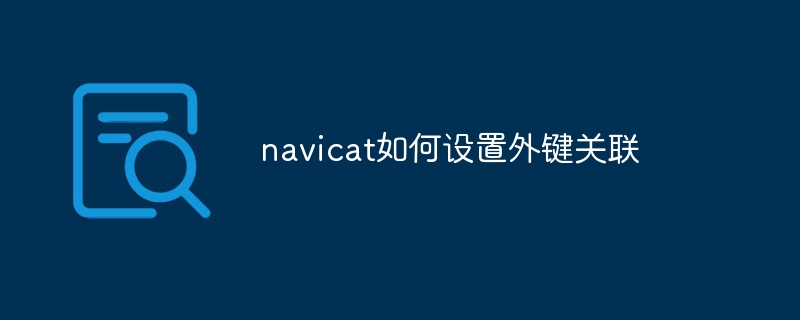Steps to set up foreign key associations in Navicat: Open the database and table. Set the association on the foreign key column. Select the parent table and foreign key. Set the correlation type (such as cascading update). Set citation rules (such as restricting deletions). Save association. Verify the association (an icon appears next to the foreign key column).

How to set up foreign key association in Navicat
Navicat is a powerful database management tool that allows Users easily set up foreign key associations to ensure data integrity and consistency. The following are the steps:
1. Open the database and tables
- Open the target database in Navicat.
- Right-click the table where you want to create the association and select "Table Designer".
2. Set the association on the foreign key column
- In the "Table Designer" window, find the foreign key column to which you want to create an association.
- Right-click the column and select "Set Foreign Key".
3. Select the parent table and foreign key
- In the pop-up "Foreign Key Settings" window, select the "Parent Table" field The parent table to be related.
- Select the foreign key to be associated in the "Foreign Key" field.
4. Set the correlation type
- In the "Correlation Type" field, select the correlation type, such as "Cascading Update" or "Cascading Update" Delete ". These options define how child table data is updated or deleted when the parent table data changes.
5. Set citation rules
- In the "Citation Rule" field, select a citation rule, such as "Restrict deletion" or "Set to NULL". These rules define the impact on child table data when parent table data is deleted or changed.
6. Save association
- Click the "OK" button to save the association settings.
7. Verify the association
- In the "Table Designer" window, a foreign key icon will appear next to the foreign key column to indicate the association Set up successfully.
Tips:
- Make sure the data types in the parent table and child table are compatible.
- Create multiple foreign key associations to build more complex relationships.
- Visualize and manage foreign key associations using Navicat's Model Designer feature.
The above is the detailed content of How to set up foreign key association in navicat. For more information, please follow other related articles on the PHP Chinese website!