Which one is better, navicat or datagrip?
Navicat works with a wide range of databases and basic functionality, while DataGrip has advanced SQL editing, data visualization and version control capabilities. Choose the most appropriate tool based on your needs: Cross-platform support and extensive database support: Navicat Advanced SQL editing, data visualization and version control: DataGrip
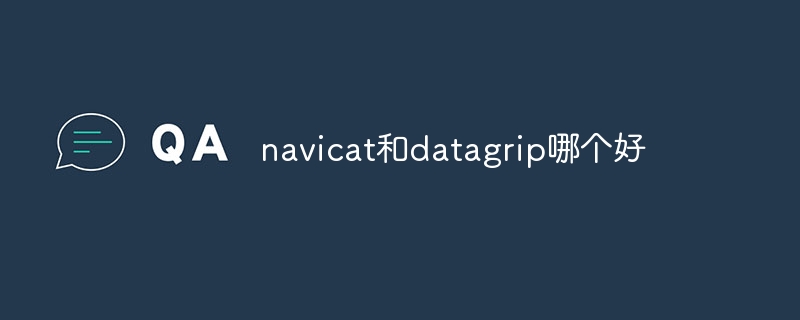
Navicat vs. DataGrip: Which database management tool is better?
Navicat and DataGrip are powerful database management tools designed to simplify database management tasks. However, it's crucial to understand their differences when choosing the tool that best suits your needs.
Feature Comparison:
User Interface:
- Navicat: Intuitive user interface with clear Menus and options.
- DataGrip: Modern and customizable user interface with powerful keyboard shortcuts.
Database Support:
- Navicat: Supports a wide range of databases, including MySQL, Oracle, SQL Server and PostgreSQL.
- DataGrip: Focused on the JetBrains ecosystem, mainly supporting IntelliJ IDEA compatible databases such as MySQL, PostgreSQL and Oracle.
SQL Editor:
- Navicat: Provides syntax highlighting, autocomplete and code snippets.
- DataGrip: A more advanced SQL editor with database-aware completion and refactoring capabilities.
Data Management:
- Navicat: Provides powerful functions in data editing, insertion and deletion.
- DataGrip: Features an intuitive table view for fast data browsing and updating.
Data visualization:
- Navicat: Provides basic charting and reporting functions.
- DataGrip: Integrates powerful visualization tools for creating advanced charts and dashboards.
Other features:
- Navicat: Cross-platform support, cloud integration and data transfer capabilities.
- DataGrip: Version control support, database migration and profiling tools.
Suitable scenarios:
- Navicat: Suitable for users who need to support multiple databases and basic data management functions.
- DataGrip: For developers and advanced database administrators who require advanced SQL editing, data visualization, and version control capabilities.
Conclusion:
Both Navicat and DataGrip provide powerful tools for database management. Navicat is suitable for users who require cross-platform support and extensive database support. DataGrip provides developers and power users with more advanced features such as advanced SQL editing and data visualization. Depending on your specific needs, it's crucial to choose the tool that works best for you.
The above is the detailed content of Which one is better, navicat or datagrip?. For more information, please follow other related articles on the PHP Chinese website!

Hot AI Tools

Undresser.AI Undress
AI-powered app for creating realistic nude photos

AI Clothes Remover
Online AI tool for removing clothes from photos.

Undress AI Tool
Undress images for free

Clothoff.io
AI clothes remover

Video Face Swap
Swap faces in any video effortlessly with our completely free AI face swap tool!

Hot Article

Hot Tools

Notepad++7.3.1
Easy-to-use and free code editor

SublimeText3 Chinese version
Chinese version, very easy to use

Zend Studio 13.0.1
Powerful PHP integrated development environment

Dreamweaver CS6
Visual web development tools

SublimeText3 Mac version
God-level code editing software (SublimeText3)

Hot Topics
 1664
1664
 14
14
 1423
1423
 52
52
 1317
1317
 25
25
 1268
1268
 29
29
 1242
1242
 24
24
 MySQL and phpMyAdmin: Core Features and Functions
Apr 22, 2025 am 12:12 AM
MySQL and phpMyAdmin: Core Features and Functions
Apr 22, 2025 am 12:12 AM
MySQL and phpMyAdmin are powerful database management tools. 1) MySQL is used to create databases and tables, and to execute DML and SQL queries. 2) phpMyAdmin provides an intuitive interface for database management, table structure management, data operations and user permission management.
 How does IntelliJ IDEA identify the port number of a Spring Boot project without outputting a log?
Apr 19, 2025 pm 11:45 PM
How does IntelliJ IDEA identify the port number of a Spring Boot project without outputting a log?
Apr 19, 2025 pm 11:45 PM
Start Spring using IntelliJIDEAUltimate version...
 Oracle's Role in the Business World
Apr 23, 2025 am 12:01 AM
Oracle's Role in the Business World
Apr 23, 2025 am 12:01 AM
Oracle is not only a database company, but also a leader in cloud computing and ERP systems. 1. Oracle provides comprehensive solutions from database to cloud services and ERP systems. 2. OracleCloud challenges AWS and Azure, providing IaaS, PaaS and SaaS services. 3. Oracle's ERP systems such as E-BusinessSuite and FusionApplications help enterprises optimize operations.
 MongoDB vs. Oracle: Choosing the Right Database for Your Needs
Apr 22, 2025 am 12:10 AM
MongoDB vs. Oracle: Choosing the Right Database for Your Needs
Apr 22, 2025 am 12:10 AM
MongoDB is suitable for unstructured data and high scalability requirements, while Oracle is suitable for scenarios that require strict data consistency. 1.MongoDB flexibly stores data in different structures, suitable for social media and the Internet of Things. 2. Oracle structured data model ensures data integrity and is suitable for financial transactions. 3.MongoDB scales horizontally through shards, and Oracle scales vertically through RAC. 4.MongoDB has low maintenance costs, while Oracle has high maintenance costs but is fully supported.
 Explain the purpose of foreign keys in MySQL.
Apr 25, 2025 am 12:17 AM
Explain the purpose of foreign keys in MySQL.
Apr 25, 2025 am 12:17 AM
In MySQL, the function of foreign keys is to establish the relationship between tables and ensure the consistency and integrity of the data. Foreign keys maintain the effectiveness of data through reference integrity checks and cascading operations. Pay attention to performance optimization and avoid common errors when using them.
 How to set the default run configuration list of SpringBoot projects in Idea for team members to share?
Apr 19, 2025 pm 11:24 PM
How to set the default run configuration list of SpringBoot projects in Idea for team members to share?
Apr 19, 2025 pm 11:24 PM
How to set the SpringBoot project default run configuration list in Idea using IntelliJ...
 Compare and contrast MySQL and MariaDB.
Apr 26, 2025 am 12:08 AM
Compare and contrast MySQL and MariaDB.
Apr 26, 2025 am 12:08 AM
The main difference between MySQL and MariaDB is performance, functionality and license: 1. MySQL is developed by Oracle, and MariaDB is its fork. 2. MariaDB may perform better in high load environments. 3.MariaDB provides more storage engines and functions. 4.MySQL adopts a dual license, and MariaDB is completely open source. The existing infrastructure, performance requirements, functional requirements and license costs should be taken into account when choosing.
 SQL vs. MySQL: Clarifying the Relationship Between the Two
Apr 24, 2025 am 12:02 AM
SQL vs. MySQL: Clarifying the Relationship Between the Two
Apr 24, 2025 am 12:02 AM
SQL is a standard language for managing relational databases, while MySQL is a database management system that uses SQL. SQL defines ways to interact with a database, including CRUD operations, while MySQL implements the SQL standard and provides additional features such as stored procedures and triggers.




